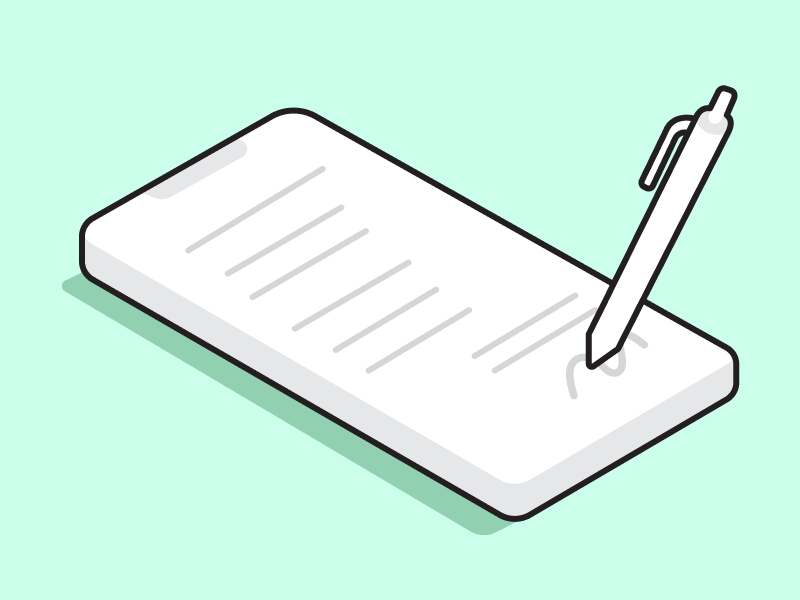Hardware Wallets: The Most Secure Crypto Wallet

Considering the risks of theft and attacks, secure asset storage is important when investing in crypto. New crypto users often store their assets on exchanges for simplicity. However, this means they don’t have full control over their crypto asset. Hardware wallets are the most secure option for asset storage if you want to truly independently store and manage your crypto assets. So, what is a hardware wallet, and what are its advantages and disadvantages? You can read more in this article.
Article Summary
- 📟 Hardware wallet or hard wallet is a type of crypto wallet that stores private keys and crypto assets in a physical offline device. It generally looks like a USB. However, some models are like smartphones.
- ❄️ Hardware wallets are also called cold wallets because they are not directly connected to the internet, so they are considered more secure or “cold” in storing crypto assets. Some examples of cold wallets include the Trezor Model T, Ledger Nano X, NGRAVE ZERO, KeepKey, and ELLIPAL Titan.
- 📠 As a new user, it may be necessary to learn how to use hardware wallets properly according to the instructions. Users will get 24 seed phrases that must be recorded and stored safely to recover the wallet.
- 🌟 If your hardware wallet is lost, you can access it as long as you have the 24 seed phrases. You can purchase a new hardware wallet and enter the 24 seed phrases to recover your wallet.
What is a Hardware Wallet?
A hardware wallet is a crypto wallet that stores private keys and crypto assets on a physical device and offline. It differs from a software wallet, which stores private keys and crypto assets on a computer or mobile device.
Hardware wallets are designed to provide a high level of security for storing crypto assets, as they are not connected to the internet, making it difficult for hackers to access users’ private keys. Private keys are stored on a hardware wallet, usually, a small, portable device that connects to a computer or mobile device via USB or Bluetooth.

Hardware wallets are also called cold wallets. Because they are not directly connected to the internet, they are considered more secure or “cold” in storing crypto assets. According to Coin Bureau, some types of hardware wallets include the Trezor Model T, Ledger Nano X, NGRAVE ZERO, KeepKey, and ELLIPAL Titan.
Private keys are numbers that allow users to access their funds, sign transactions, and generate recipient addresses. It works similarly to a secret PIN or checks signature, giving you authority over your account.
How Hardware Wallet Works?
Generate Private Key and Seed Phrases
When you set up your hardware wallet, it generates a pair of cryptographic keys – private and public keys. It also generates a seed or mnemonic phrase, a randomly generated 12 to 24-word string that you can use to restore access to the wallet if the device is lost, stolen, or damaged. These seeds are usually displayed on the device screen and should be written on paper and stored securely.
Secure Transactions
When you want to send a crypto transaction, you start the process on your computer or mobile device. The hardware wallet then signs the transaction using the private key stored on the device, ensuring the transaction is secure and cannot be tampered with.
Verify the Transaction
After signing the transaction, the wallet will display the transaction details on its screen for verification. You can check the transaction details and confirm them on the hardware wallet, providing an additional layer of security.
Offline Storage
Once the transaction has been signed and verified, the signed transaction will be sent back to your computer or mobile device, which will send it to the blockchain network. Since the private key never leaves the hardware wallet, your crypto assets are safely stored offline, reducing the risk of online attacks.
How to use Hardware Wallet?
Set up Hardware Wallet
You can follow the user instructions when you start using a hardware wallet. The first step usually involves creating a unique PIN code and storing seed phrases. It is a set of words to recover your wallet if lost or damaged.
Install Wallet Software
Install the wallet software provided by the hardware wallet manufacturer on your computer or mobile device.
Connect the Hardware Wallet
Connect your hardware wallet to your computer or mobile device using a USB cable or Bluetooth. To use your wallet, you must connect it to the software wallet provided by the provider.
Manage your Crypto Assets
Once your hardware wallet is connected, you can manage your crypto assets through the wallet software. You can send and receive transactions, check your account balance, and manage your private keys securely.
When you want to send crypto assets from your hardware wallet, you need to confirm the transaction on the screen of the hardware wallet that is connected to the software wallet. The hardware wallet then signs the transaction using the PIN stored on the device and sends it to the blockchain network for processing through the software wallet.
Keep the Hardware Wallet Secure
Keep your hardware wallet safe and secure by following the guidelines from the manufacturer, such as keeping it in a safe place, not sharing your PIN or seed phrases with anyone, and keeping your wallet software and firmware up to date.
Advantages of Using A Hardware Wallet
- Secure
Hardware wallets are currently considered as the most secure place to store private keys. Keeping them on a device that is not connected to the internet reduces the risk of being hacked or infected with malware. In addition, hardware wallets are specifically designed to prevent the theft of private keys, even if the device is physically stolen. This high level of security makes these wallets a popular choice for long-term crypto asset storage.
- Protected from Malware
These wallets are immune to malware or viruses that could compromise the software wallet’s security. It is because hardware wallets are not connected online and are difficult to hack. It adds a layer of protection to your crypto asset holdings.
- Self Custodian
By controlling your private keys, you do not rely on third-party services such as exchanges or online wallets to store your crypto. It gives you greater control over your assets and the ability to access them at any time. It also eliminates the need to trust third-party services to protect your crypto assets, which can be a concern for security breaches in the crypto industry.
- Small Physical Form
These wallets are small and easy to carry. Hardware wallets can easily fit into a pocket or bag. It makes it easy to take crypto assets wherever you go, whether for daily transactions or traveling.
Disadvantages of Using A Hardware Wallet
- Not Simple to Use
You must understand how a hardware wallet works to manage and access your crypto assets. It may be more challenging than using a software wallet that can be accessed instantly through a computer or mobile device.
- Not Cheap
You need to buy a hardware wallet that is not cheap. Having a hardware wallet is not too important for those who tend to buy and sell crypto assets quickly. However, if you plan to store crypto assets long-term, this wallet is for you. It is because hardware wallets offer higher security and protection for your crypto assets.
- Limited Crypto Assets
Not all hardware wallets support all types of crypto assets. Some hardware wallets may have limited support for certain crypto assets. It may not be suitable for users who have a diverse crypto portfolio.
- Physical Vulnerability
As a hardware wallet is a physical device, it is vulnerable to physical damage or loss. If you lose or damage your hardware wallet without having a backup of your private keys, you may lose access to your crypto assets.
What To Do If Your Hardware Wallet is Lost?
When your hardware wallet is lost, you still can access it as long as you have 24 seed phrases. You can purchase a new hardware wallet and input 24 seed phrases to restore your wallet.
However, what if the seed phrases are lost? You can move all your crypto assets to another wallet. Then, reset your hardware wallet by inputting a wrong PIN (usually three times incorrect, it will reset automatically). Then, you will get new seed phrases. Remember, always keep your seed phrases in a safe place.
Conclusion
Overall, while hardware wallets offer higher security and protection for your crypto, they may not be as convenient or easy to use as software wallets. It’s essential to consider the advantages and disadvantages of each option and choose the one that best suits your needs and priorities.
If you use a hardware wallet, always keep your private keys and seed phrases securely to reduce the risk of losing access to your crypto assets. Also, consider diversifying your crypto asset storage methods by including multiple wallet types for added security.
You can also keep your hardware wallet apps up-to-date on mobile devices to protect against known vulnerabilities. Do your own research before making any decisions in the cryptocurrency security realm.
Buy Crypto Assets in Pintu
Interested in investing in crypto assets? Take it easy, you can buy various crypto assets such as BTC, ETH, SOL, and others safely and easily. Furthermore, Pintu has subjected all its crypto assets to a thorough evaluation process, emphasizing the importance of prudence.
Pintu is also compatible with popular wallets such as Metamask to facilitate your transactions. Download Pintu app on Play Store and App Store! Your security is guaranteed because Pintu is regulated and supervised by Bappebti and Kominfo.
In addition to executing transactions, in the Pintu Apps, you can also learn more about crypto through various Pintu Academy articles updated weekly! All Pintu Academy articles are made for knowledge and educational purposes, not as financial advice.
References
- Billy Garrison, Ask CryptoVantage: Do I Really Need a Hardware Wallet to Store Bitcoin? Crypto Vantage, accessed 4 April 2023.
- Bitpay Team, Hardware Wallets Explained: How They Work & How to Use Them Like a Whale, Bitpay, accessed 4 April 2023.
- JSXPRO ID, Ledger Nano X – Complete Tutorial, Youtube, accessed 4 April 2023.
- Binance Academy, What Is a Hardware Wallet (and Why You Should Use One), Binance, accessed 4 April 2023.
Share