Transfer Rupiah as IDRT
Send Rupiah as Rupiah Token (IDRT) to all over the world on various blockchain networks.
Follow these three simple steps to send IDRT from Pintu to another wallet:
Step 1 – Click the Send Rupiah Button
Click the send Rupiah button on the Rupiah card on the home page or on the Rupiah wallet in the wallet menu.
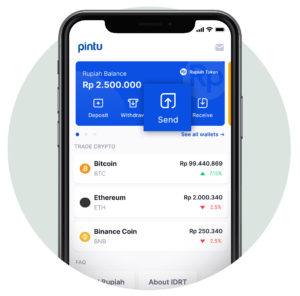
Step 2 – Select the Blockchain Platform
Select the same blockchain network used by the receiver:
- Select Ethereum Blockchain to receive IDRT (ERC-20).
- Select Binance Chain to receive IDRTB (BEP-2).
- Select Luniverse Blockchain to receive IDRTL.
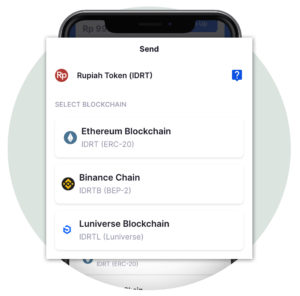
WARNING: Selecting a different blockchain from the one sender used will result in the IDRT being sent being permanently lost.
Step 3 – Enter Your Wallet Address Destination and MEMO (If Using Binance Chain)
Enter the recipient’s wallet address in the field provided on the form.
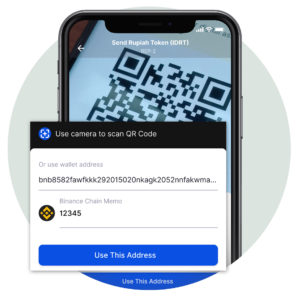
*) Note:
When you send IDRT on Binance Chain (IDRTB, BEP-2) please ensure that the recipient’s wallet requires you (the sender) to enter the MEMO when sending.
Step 4 – Enter the Amount To Be Sent
Enter the amount of IDRT you want to send.
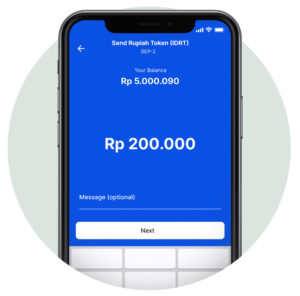
Please review once more before you confirm to send IDRT.
We will notify you after the transaction is successful.
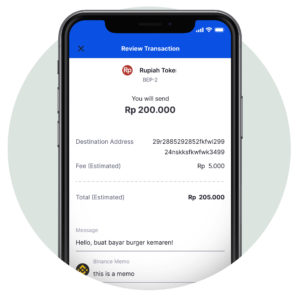
*) Extra Benefit:
Gas Fees as Rupiah
Every transaction on the blockchain requires a “gas” fee, like ETH on Ethereum. In this case, Pintu will pay every gas fee and charge you in Rupiah.
Free of Charge Between Pintu Users
Free of charge and instant transaction between Pintu users!
*) Note:
Sending IDRT to a wallet address other than Pintu will require time according to the respective blockchain confirmation and fee which adjusted with gas need