How to deposit assets to Pintu Web3 Wallet from Pintu account
1. Go to the ‘Web3’ page.
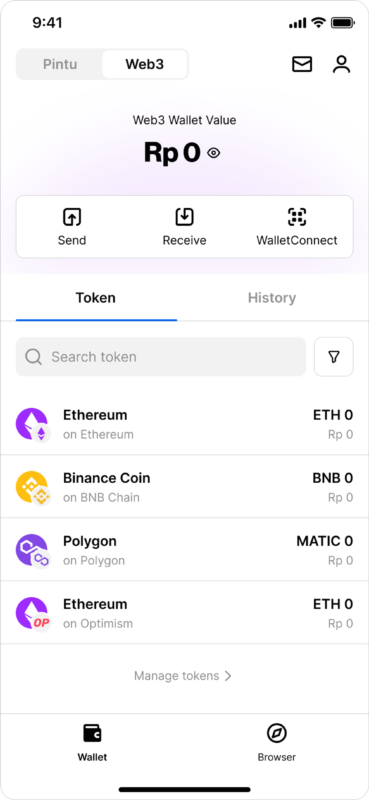
2. Click ‘Receive’.
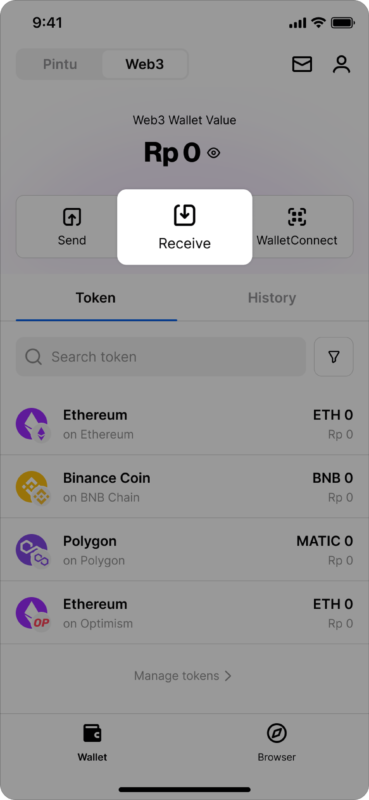
3. Select a crypto asset.
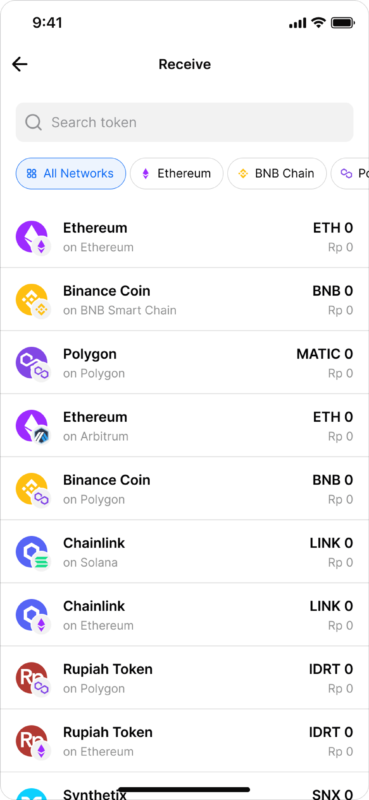
4. Copy your wallet address.
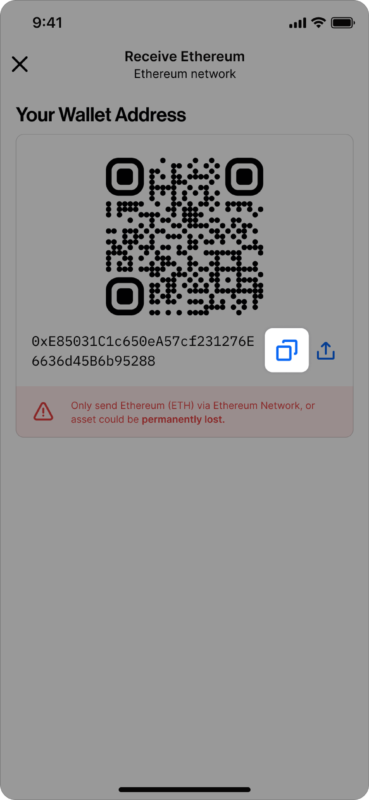
5. Return to the main page of your Pintu account.
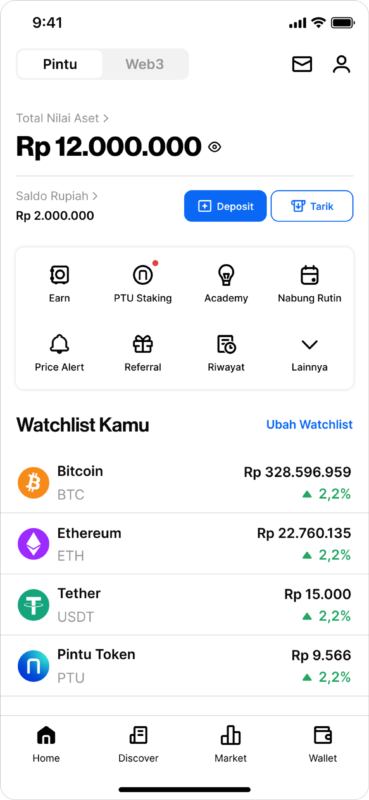
6. Click ‘Wallet’, then choose the crypto asset.
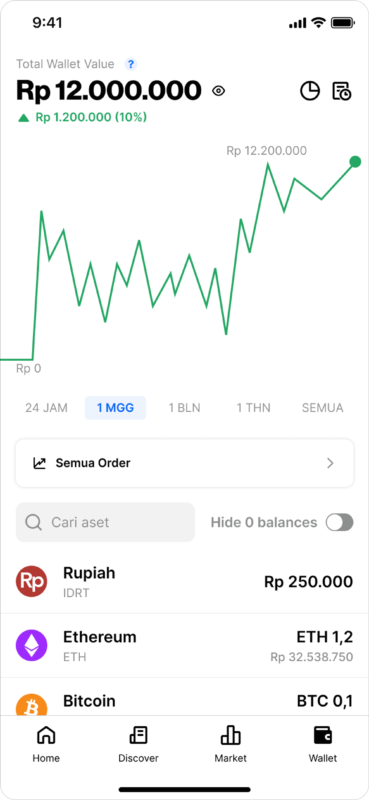
7. Click ‘Send’ and paste your web3 wallet address.
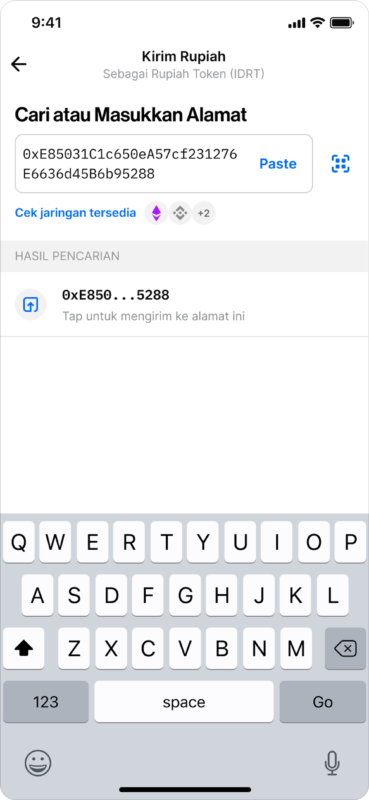
8. Choose the blockchain network.
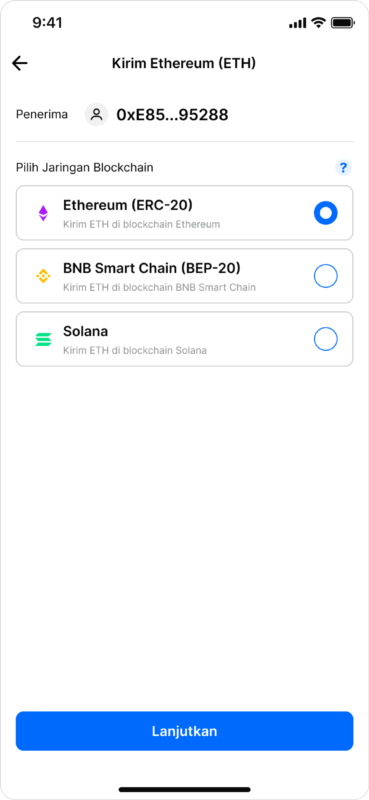
9. Complete the information of the wallet address owner.
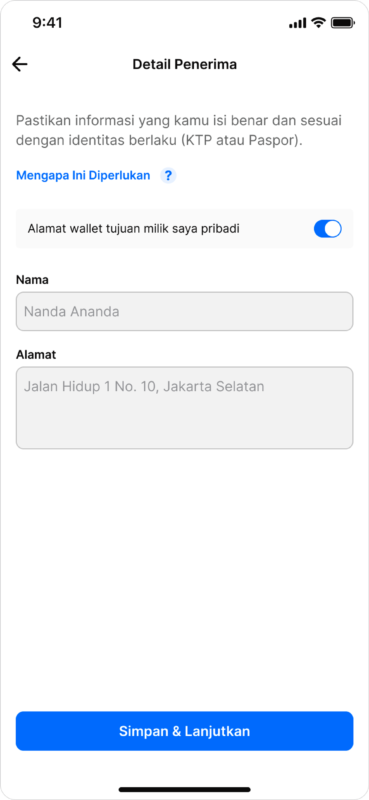
10. Write your wallet label and save the wallet address information in the Address Book.
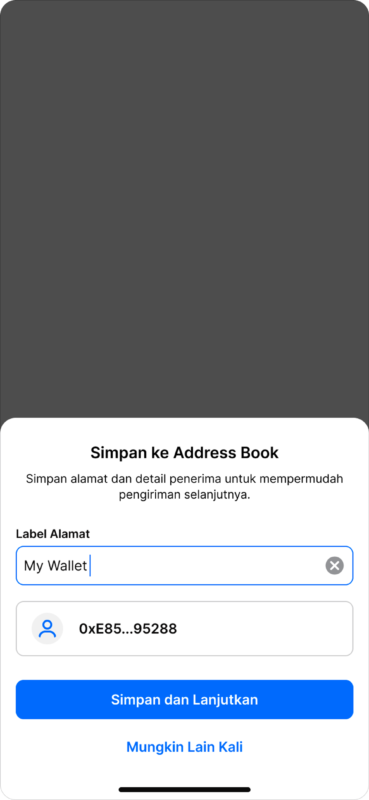
11. Enter the amount of the crypto asset.
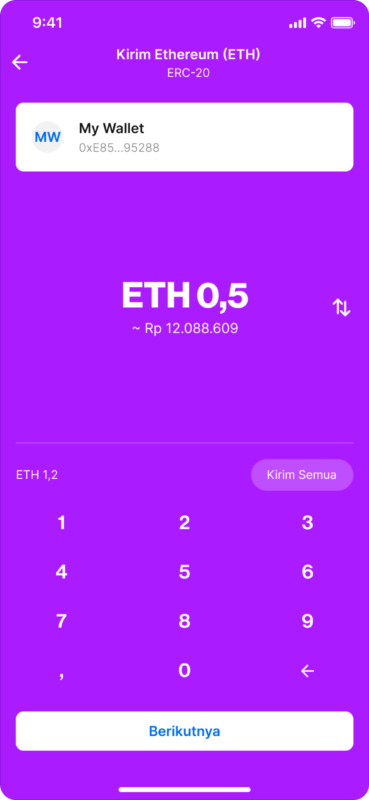
12. Review the blockchain fees to ensure you have a sufficient balance.
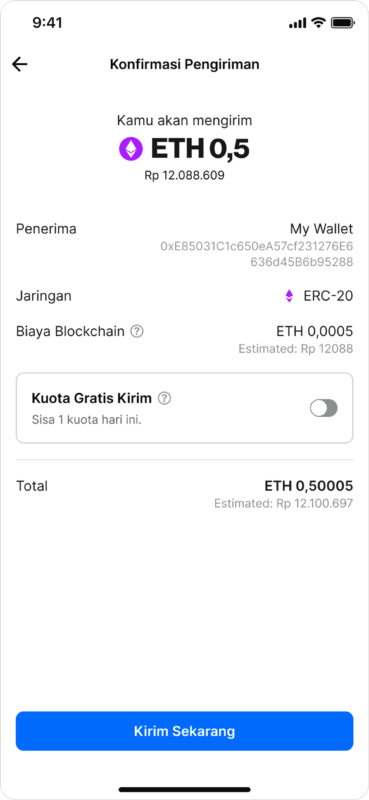
13. Click ‘Send’.
Apakah artikel ini membantu?
Terima kasih untuk masukanmu!Tutup
Masukan gagal terkirim. Silakan coba lagi.Tutup