How to top-up directly from your Pintu Account
Here’s how to top up crypto directly from your Pintu account:
- Go to the Web3 page and click on ‘Receive’.
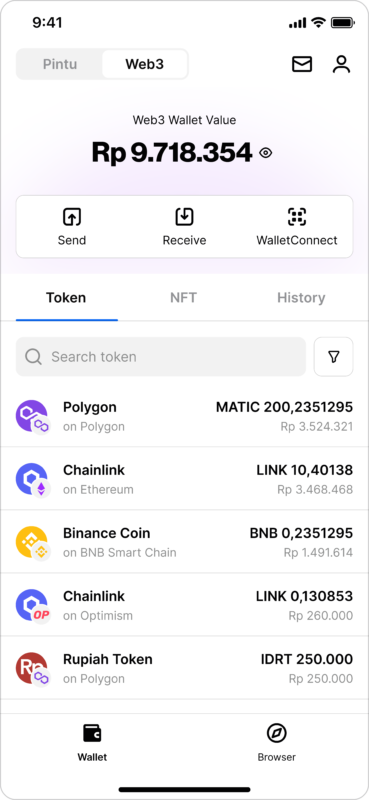
- Select the crypto you want to deposit.
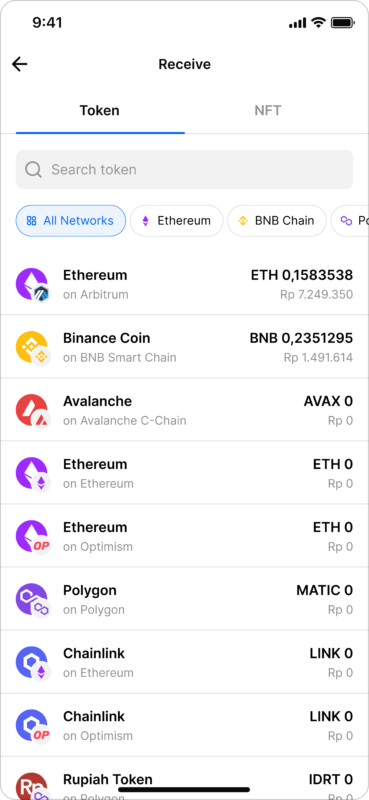
- Click ‘Pintu’.
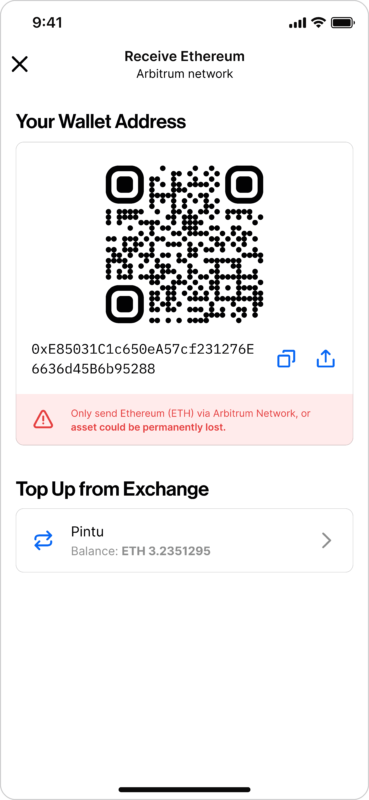
- Enter the amount of crypto you wish to receive.
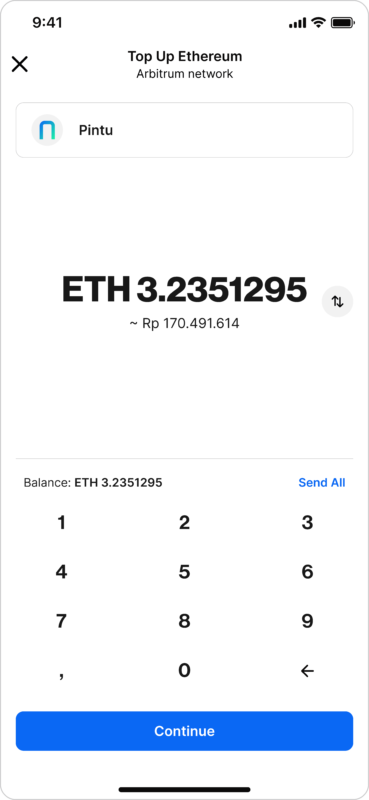
- Review transaction details, then confirm by sliding the toggle.
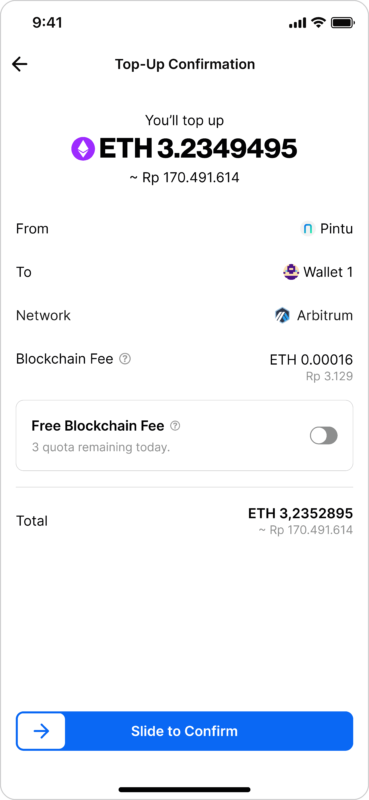
- Wait a moment to receive the crypto in your Pintu Web3 Wallet.
You can only top up directly from your Pintu account for assets available on Pintu's assets list.
Apakah artikel ini membantu?
Terima kasih untuk masukanmu!Tutup
Masukan gagal terkirim. Silakan coba lagi.Tutup