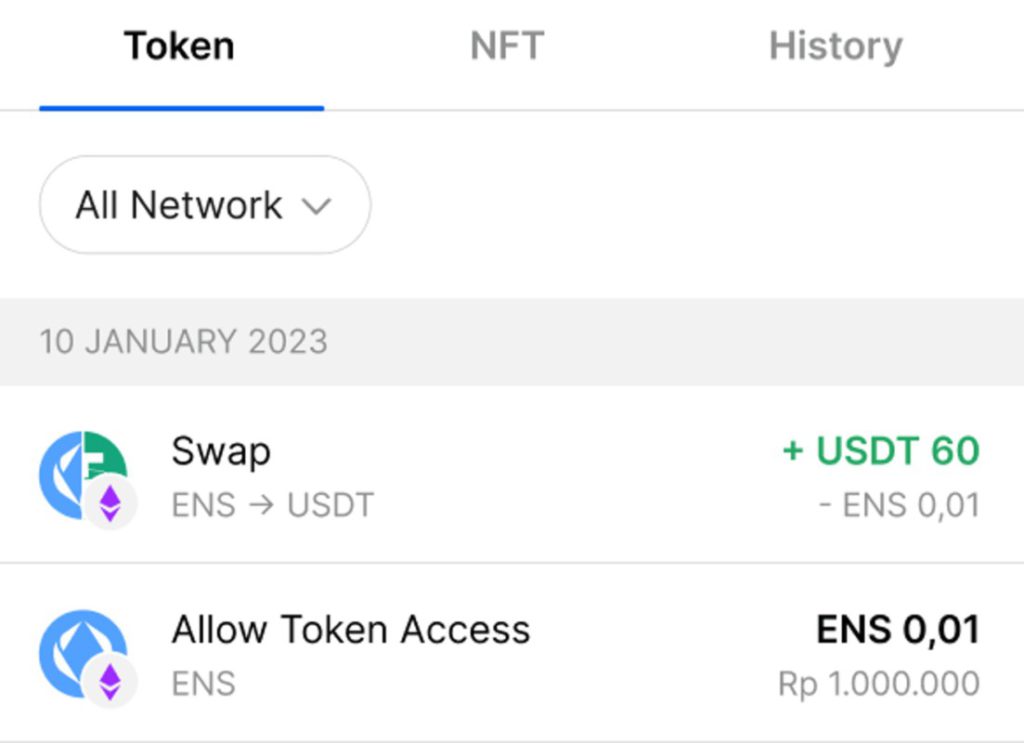What is Token Allowance on Swap?
Token allowance refers to the amount of tokens that you authorize Pintu Web3 to use for swapping. This allowance is only required when swapping from a non-gas token. Non-gas tokens are tokens that are not used to cover transaction gas fees.
Gas tokens, for example, include Ethereum (ETH), Binance Coin (BNB), Ethereum on the Base network, and Ethereum on the Optimism (OP) network. Token allowance is applicable only to EVM (Ethereum Virtual Machine) networks. Currently, all networks supported by Pintu, except Solana, are based on the EVM.
How to set your token allowance
To set the token allowance, you can find the settings in the ‘Advanced Settings’ on the swap confirmation page. By default, the allowance is set to equal the amount of tokens you want to swap (for example below, it is set to the ENS swap amount).

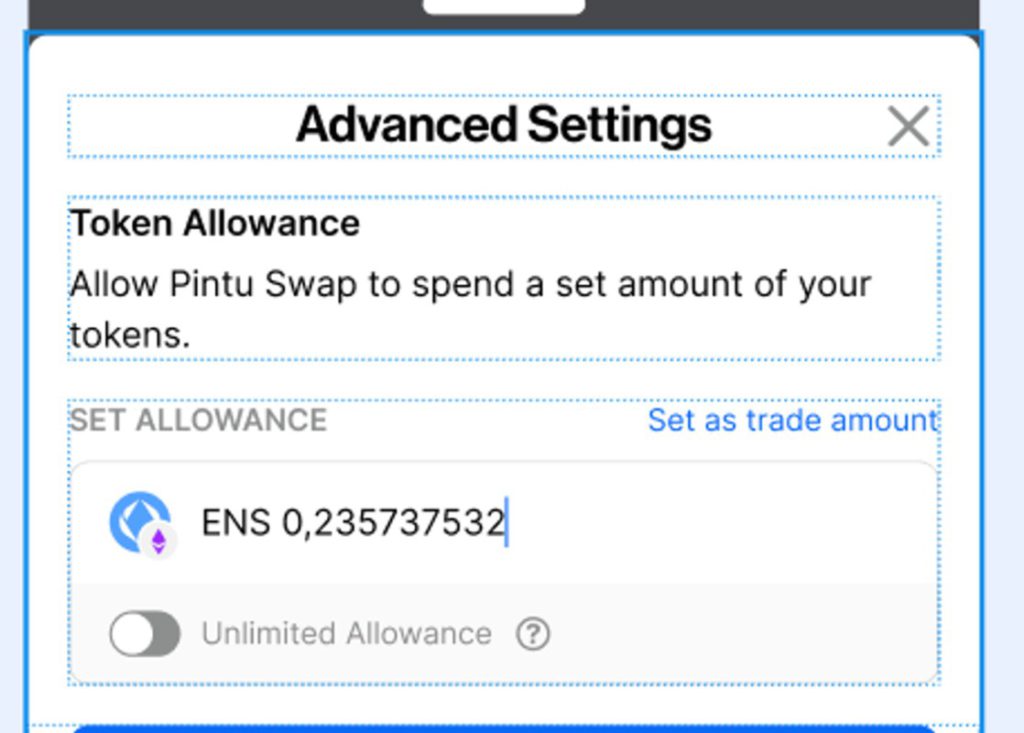
You also have the option to set this allowance to unlimited, which means you won’t need to authorize a token allowance transaction every time you want to use that specific token for future swaps.
This can help reduce gas fees since you won’t have to pay for repeated token allowance transactions.