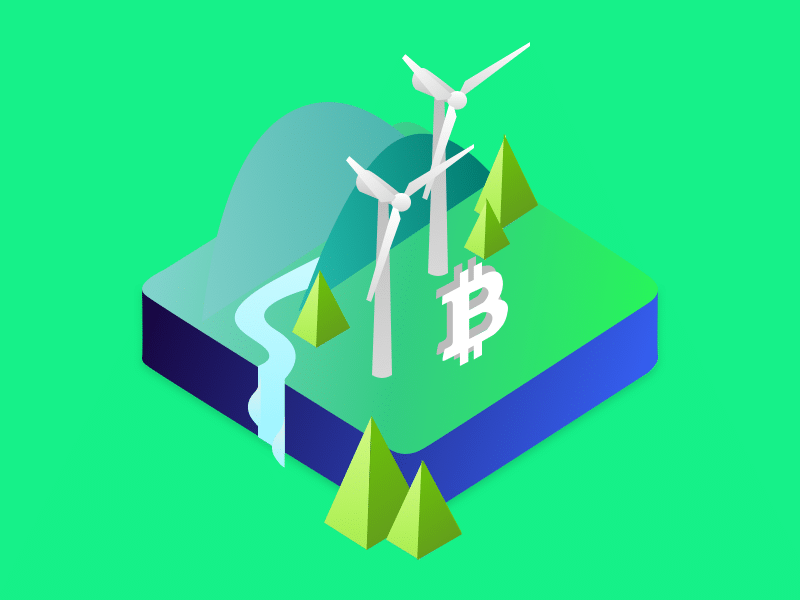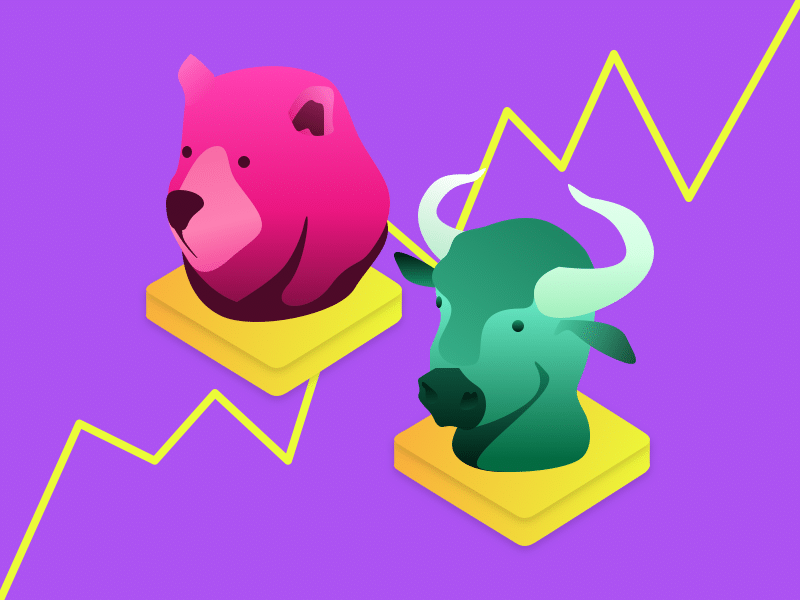Understanding How to Store and Transact Bitcoin
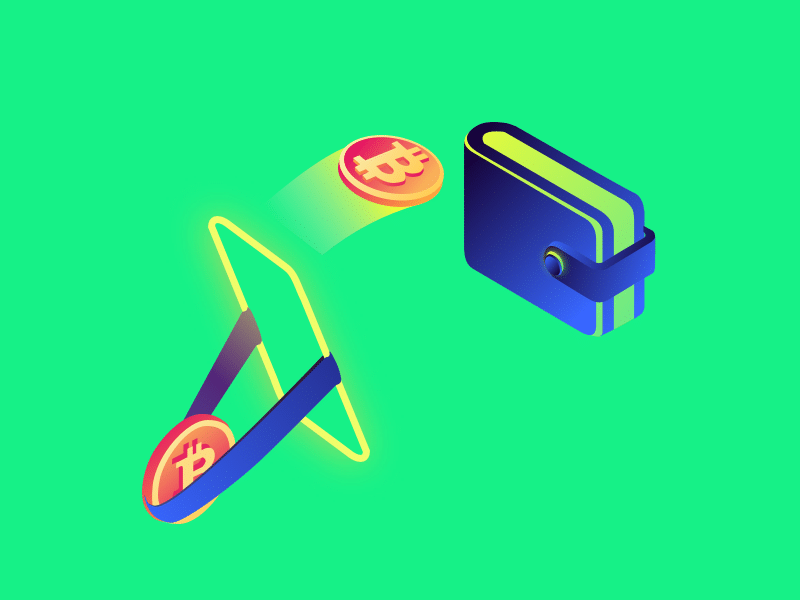
What is Bitcoin wallet?
Just like a normal wallet where you store your money, Bitcoin Wallet is a tool to store your Bitcoin. To be more technically precise, Bitcoin wallets are essentially software that stores and manages your private keys, which are ‘password’ that represents your ownership of Bitcoin. When you send BTC to another address, your wallet software creates the transaction data, uses the private key to create a digital signature, and broadcasts that signed transaction to the Bitcoin blockchain network. The digital signature certifies that you are indeed the owner of the Bitcoin.
Types of wallet
Generally, there are only two types of Bitcoin Wallet. A hot wallet and a cold wallet. A hot wallet is a wallet that is continuously connected to the internet, where a cold wallet is not. Example of a hot wallet is a desktop wallet and a mobile wallet, such as Blue Wallet or Electrum. A cold wallet on the other hand typically exists as hardware wallets. Hardware wallets contain a special chip that stores private keys in a completely offline, secure, and unhackable environment. Examples of hardware wallets are Trezor and Ledger Nano.
Managing your own wallet can be technically daunting for first-time crypto users. If you do not want to manage your own wallet, you can still store your Bitcoin on trustworthy exchanges such as Pintu. In this case, after you buy bitcoin in Indonesia, Pintu holds your private keys and offers you a convenient way to exchange your Bitcoin with Rupiah or vice versa. Storing your bitcoin in an exchange such as Pintu provides you with a more convenient experience. There is no need for you to secure, back-up, and protect your wallet because the exchange is doing it for you. However, if you are looking to take control of Bitcoin for your own, you can do that by getting yourself a cold wallet or understanding the security principles of Bitcoin Wallet.
How does Bitcoin transaction works?
When you want to send Bitcoin from one wallet to another wallet, first you will need to know the wallet address of the recipient. You will then input how much BTC you want to send. Once you press “Send”, your wallet software will sign your transaction request with your private key, and broadcasts the signed transaction to the Bitcoin blockchain network (miners).
You will then wait until miners process your transaction. Miners will verify that your digital signature is valid, and then they will put the transaction into a block. Afterwards, the miners will solve a hard computational puzzle (called “proof-of-work”). This process is required to ensure Bitcoin network is secure and free of spam. Once the puzzle is completed, your transaction is now finalized.
Bitcoin fees
To incentives the miners to prioritize your transaction, there is a fee attached to each transaction. This fee is paid directly to the miner, not the wallet or crypto exchange in Indonesia such as Pintu. A Bitcoin transaction is considered cheap if you want to send a big amount of money. But for a smaller amount, you can use Lightning Network that we will discuss later in a different article.
The Bitcoin fee is depending on two things: the amount of transaction and the space in the blockchain. Bitcoin block is limited to 1 MB, every block can process roughly around 2,500 transactions per block. Therefore, everyone is competing to have their transaction to be included in the current block. Since Bitcoin is decentralized, the fee is up to the free market. That is why the Bitcoin fee fluctuated.
In some wallet, the fee is already being calculated automatically. You can also set your fee preferences such as low, medium and high. Lower fee means that your transaction will be processed in longer time, and higher fee will be processed immediately.
Bitcoin confirmations
How do you know that your Bitcoin payment has been sent and received by the recipient? It is safe to say that after six confirmations, your payment has been received by the recipient. Bitcoin confirmation is the number of blocks added into the blockchain after a transaction has been made. Actually technically you can assume that transaction has been received after the first block is made. But every time a new block is made, miners will need to reach a consensus to work on the next block. So the longer the confirmations, the transaction becomes less likely to be invalidated. If you are sending a huge amount of money, then it is best to wait for more than six confirmations. If you are a math expert, you can also calculate the best confirmation block from the formula that is presented in the Bitcoin Whitepaper.
Checking Bitcoin transaction status
Every Bitcoin Wallet will give you the transaction ID whenever a transaction is made. You can check the status of your transaction in a blockchain explorer. In the blockchain explorer you can see how many confirmations that already done, the amount of transaction, the transaction fees, the block information of which this transaction is located, and the public addresses of the sender and the recipient.
Tips to transact Bitcoin
- Double-check the bitcoin address. Please note that all of Bitcoin transaction is irreversible. So when you send a Bitcoin please make sure you are using the right address
- If you are concern with fees, choose a wallet that allows you to decide the transaction fee. Some wallets such as Electrum, Blue Wallet, Ledger have this option.
- If you are transacting a large amount of money, please wait until more than 6 confirmations.
- Know the type of your wallet, there are Segwit wallet and Legacy wallet. A Segwit wallet offers a cheaper fee than a Legacy wallet.
Sources
Privacypros. Bitcoin Transaction Fee Estimator and Calculator
Bitcoin Magazine. How do Bitcoin Transactions Work. 2020
Share