How to Register Crypto and Create a Bitcoin Account at Pintu

Jakarta, Pintu News – Want to start investing in cryptocurrency but don’t know how to register a crypto account or how to create a Bitcoin account? Here are the steps to register a Bitcoin account on Pintu app, one of the crypto platforms in Indonesia.
By following this guide, you can instantly sign up for a Bitcoin wallet, perform crypto transactions, and store digital assets such as Ethereum , Ripple , and popular tokens such as Pepe Coin .
Why Register for an Account at Pintu?
- Officially registered and supervised by the Financial Services Authority & CFX
- User-friendly display for beginners
- Support for the most popular cryptocurrencies
- Can start crypto investment from Rp11,000
Also Read: 5 Ways to Build a Crypto Portfolio for Profit
How to Register Crypto and Create Bitcoin Account on Pintu App
Here’s a guide on how to sign up for a crypto account at Pintu from start to transaction ready:
Download the Doors App
- Download Pintu on the App Store or Play Store
- Open the Pintu app, tap the Register button to create a new account
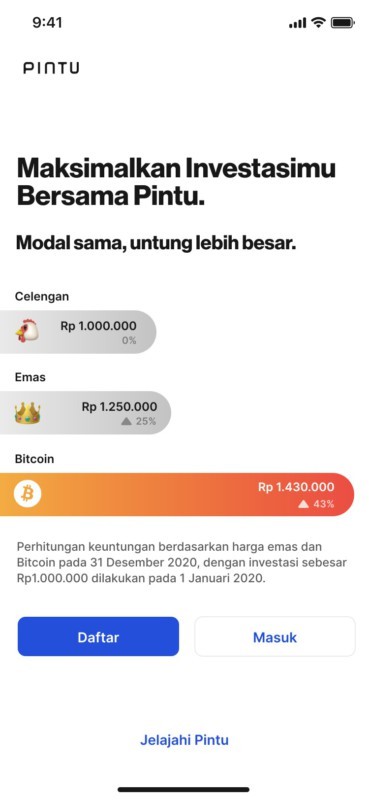
- Download and install the app
- Enter your E-mail and password, then tap Create Account.
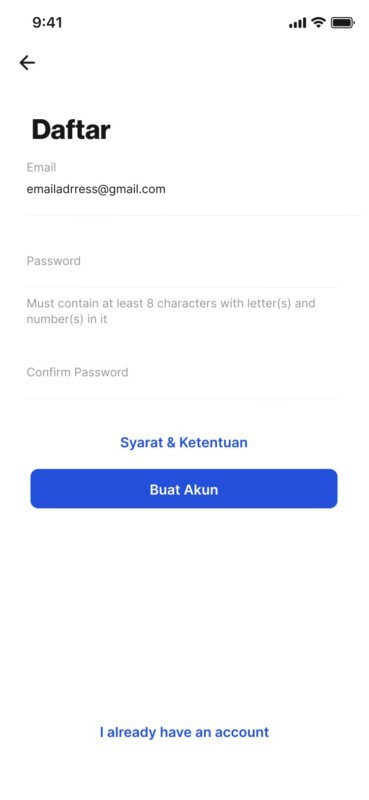
- Open your E-mail and verify your E-mail
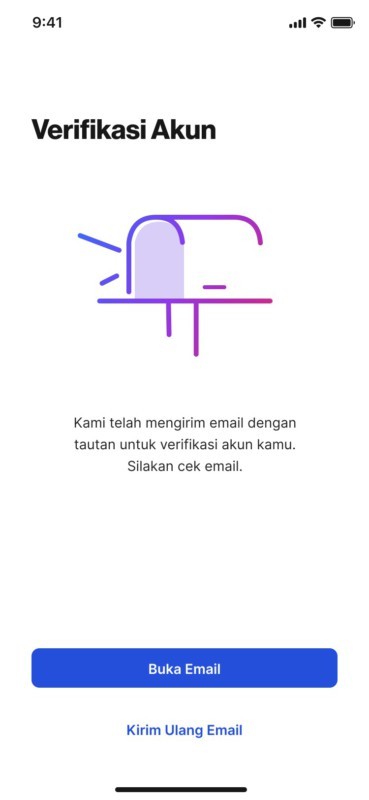
- Create a PIN and confirm the PIN
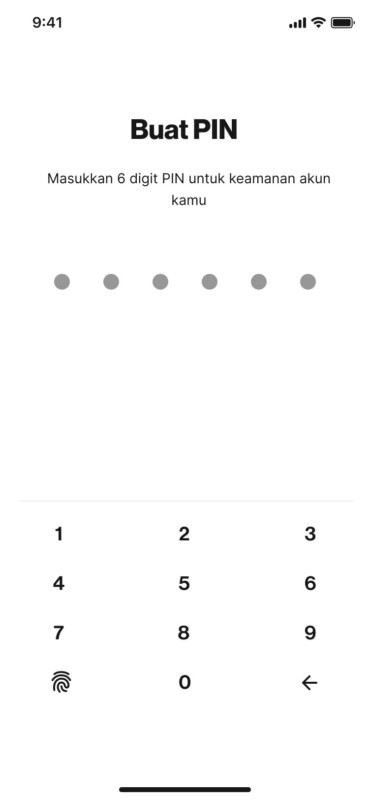
- Hooray! You have successfully signed-up at Pintu!
How to Verify Account and Identity (KYC) at the Door
To be able to start using Pintu’s features, you must first verify your account and identity (KYC) at Pintu. Here are the simple steps.
- Open your Pintu app, tap the button and Verify Now.

- If you are an Indonesian citizen, select your KTP as your ID for verification.
- Upload ID card photo and selfie with ID card

- Wait a few moments, the Pintu team will verify your data immediately.
Hooray! You have now successfully registered and verified your identity on Pintu! Happy exploring the crypto world!
Additional Tips After Creating a Bitcoin Account at Pintu
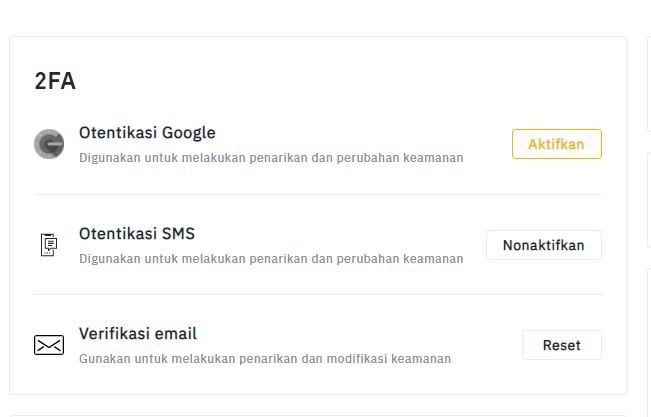
- Enable 2FA security feature for extra protection
- Once your account is active, you can start buying Bitcoin (BTC), Ethereum (ETH), and other assets.
- Tap “Market” to see all available cryptocurrencies
- You can swap assets directly on the Web3 Door in just a few taps.
- You can trade directly through Pintu Pro with advanced tools such as pro charting, various order types, and a complete portfolio tracker.
- Monitor market news and analysis on the Pintu News feature !
Check out some of Pintu’s features that you can use to maximize your investment:
- Door Earn: Invest in Crypto and Earn Up to 4%/Year Interest
- Door Referral Program: Invite Friends, Profit Together
- PTU Crypto Staking at the Door, Enjoy Various Benefits
Let’s Start Your Crypto Investment Journey Now!
Now you know how to register for a crypto account and create a Bitcoin (BTC) account easily through the Pintu app. With a quick registration process and user-friendly interface, you can start investing in cryptocurrency right away. Don’t forget to also read our complete guide on How to Invest in Crypto for Beginners: A Complete Guide for the next steps.
Also Read: Salary below minimum wage? You can still save crypto regularly this way!
Follow us on Google News to get the latest information about crypto and blockchain technology. Enjoy an easy and secure crypto trading experience by downloading Pintu Crypto via Google Play Store or App Store now.
Experience web trading with advanced trading tools such as pro charting, various order types, and portfolio tracker only at Pintu Pro. Click Register Pintu if you don’t have an account or click Login Pintu if you are already registered.
*Disclaimer
This content aims to enrich readers’ information. Pintu collects this information from various relevant sources and is not influenced by outside parties. Note that an asset’s past performance does not determine its projected future performance. Crypto trading activities have high risk and volatility, always do your own research and use cold cash before investing. All activities of buying and selling bitcoin and other crypto asset investments are the responsibility of the reader.
- Featured Image: Unsplash




