How to Withdraw Rupiah to Bank Account
You can withdraw your Rupiah balance on Pintu to your bank account. However, for security reasons, your bank account must be verified first. For more information on bank account verification, please find out here.
If your bank account has been verified, here are the steps to withdraw Rupiah balance to your bank account.
Step 1 – Go to the Withdraw menu
There are two ways you can access the Withdraw menu.
- First, you can tap the Withdraw button located on the Home page.
- Second, you can enter the Wallet menu, tap the Rupiah wallet, then tap the Withdraw button.
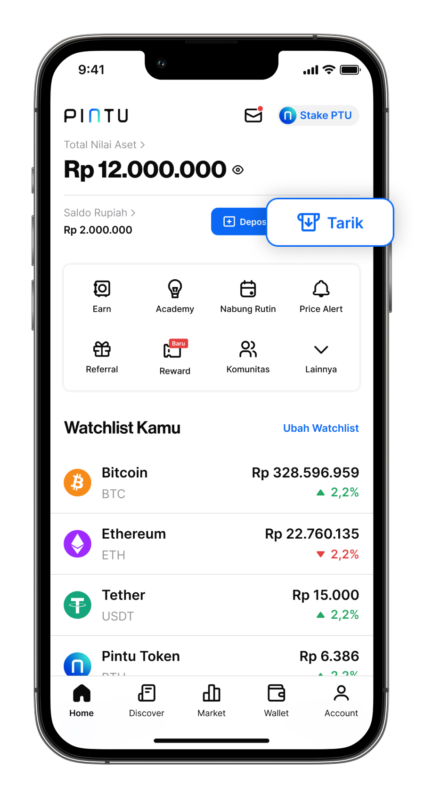
Step 2 – Choose the withdrawal destination bank account
Choose the bank account that we have verified as the destination for Rupiah withdrawal.
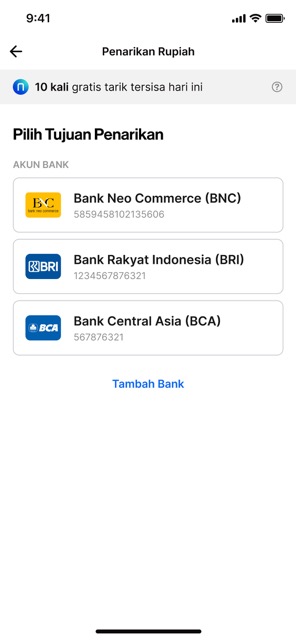
Step 3 – Input the Rupiah amount you want to withdraw
Enter of Rupiah amount you want to withdraw.
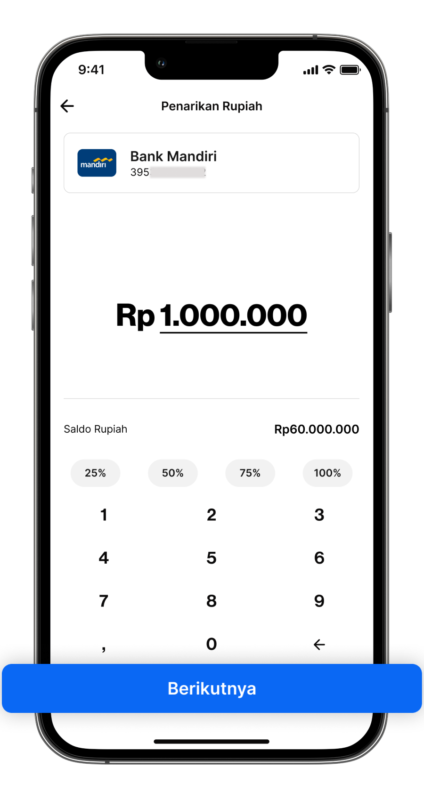
Step 4 – Confirm withdrawal
Check the details of the withdrawal transaction. If all information is correct, confirm the withdrawal transaction by tapping the Withdraw Now button.
We will send a notification after we send the money to your bank account.
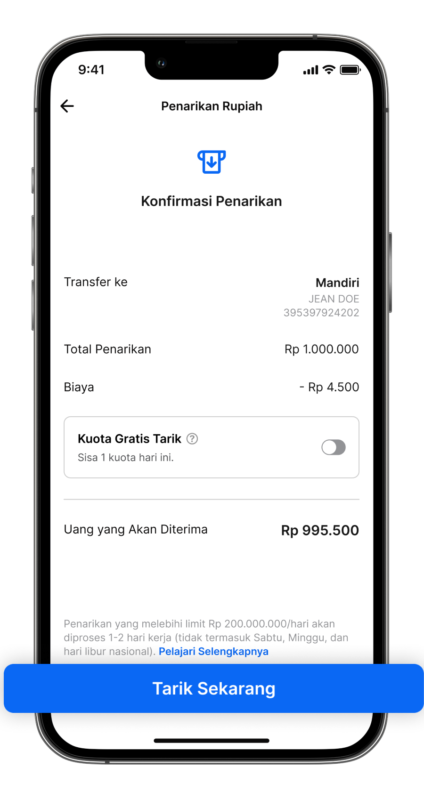
Notes:
- Pintu charges a flat withdrawal fee of Rp4.500/transaction.
- Withdrawal transactions are generally instant, but there are exceptions for some destination banks.
Was this article helpful?
Thank you for your review!Close
Failed to send review. Please try again.Close