How to Send Crypto Assets
You can send crypto assets that you have on Pintu to other wallets. The methods for sending crypto assets are differed based on the destination wallet, below are the steps to send crypto assets.
Step 1 – Open the wallet of the crypto asset that you want to send
There are two ways to access the Wallet page. First, you can tap the wallet card of each asset at the top of the Home page. Second, you can tap the Wallet menu at the bottom of the screen, then choose the crypto asset you want to send.

Step 2 – Go to the Send menu
On the wallet page of the crypto asset you’re about to receive, tap Receive.

Step 3 – Input the recipient’s username/wallet address
To send crypto assets to fellow Pintu users, you can input their Pintu account username. To send crypto assets via blockchain network, you can input the recipient’s wallet address.
As an alternative, you can send crypto assets to a wallet address that’s already been saved in the addressbook. You can also send crypto assets to the addresses that you recently used as a destination.
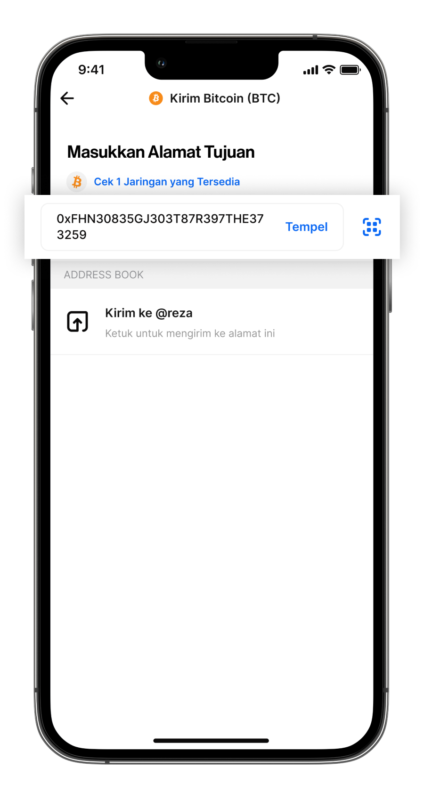
Step 4 – Input the amount of crypto you want to send
Input the amount of crypto you want to send. You can input the amount you want to send in Rupiah or the crypto asset. To do this, tap the arrow button on the right of the send amount column. Pintu will calculate the value of the crypto asset based on the price at which the transaction is made.
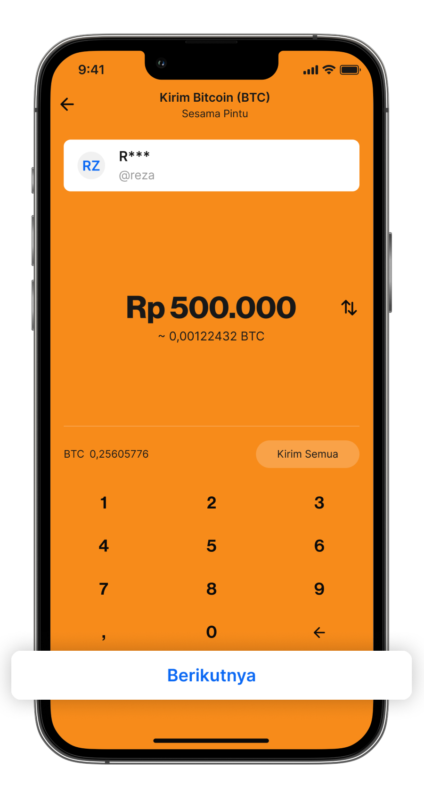
Step 5 – Confirm send transaction
Check the details of the transaction you’re about to make, because crypto transactions can’t be canceled. If all the details are correct, confirm the transaction by tapping the Send Now button. We will send a notification when the transaction is successful.
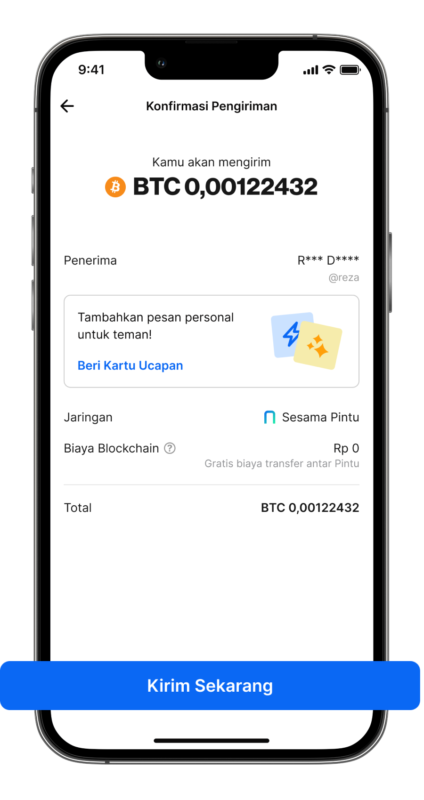
Catatan:
- Sending crypto assets to fellow Pintu users is free of charge.
- Sending crypto assets to the blockchain will be charged with a blockchain fee. Blockchain fees are not paid to Pintu, but to blockchain miners.
- You can find the transaction hash on the Transaction Details page.
- Make sure you input the destination address correctly, including the MEMO if needed.
- To transfer crypto assets beyond Pintu’s platform, you must complete the Travel Rule data
- More information about FATF Travel Rule on Pintu can be accessed on What is the FATF Travel Rule and How does the FATF Travel Rule applied on Pintu app