How to Deposit Rupiah Balance
Before you can start investing in or trading crypto assets, you have to deposit Rupiah balance first. Here are the steps to deposit Rupiah balance to your Pintu account:
Step 1 – Go to the Deposit menu
There are two ways to access the Deposit page.
- First, you can tap the Deposit button on the top of the Home page.
- Second, you can go to the Wallet menu, tap the Rupiah wallet, then tap Deposit.
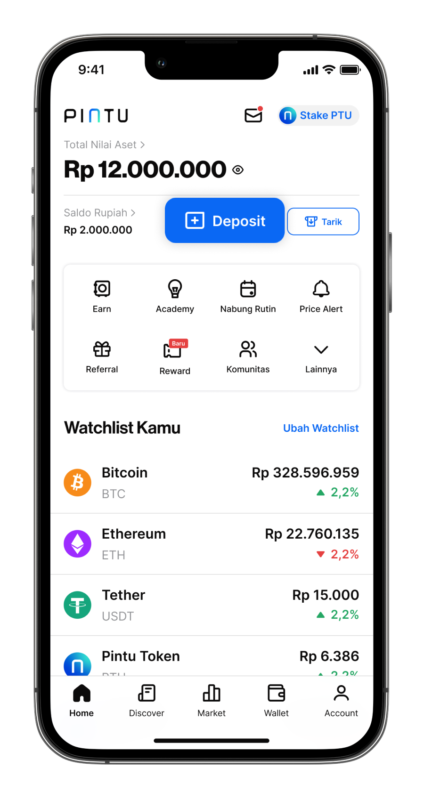
Step 2 – Choose the deposit method
Choose the deposit method you prefer.
You can make deposits via bank transfers or e-wallet top-ups.
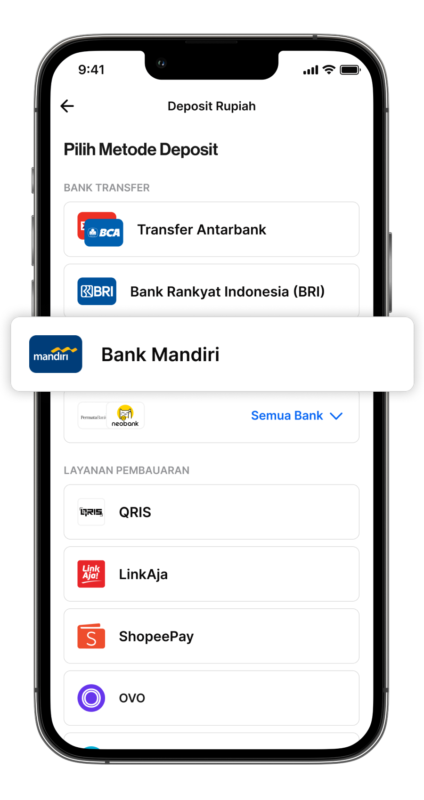
Notes:
If you choose the deposit option via BCA bank, the account holder’s name must match the user’s name provided during KYC (Account Verification)
Step 3 – Transfer funds to Pintu Virtual Account (VA)
If you choose to make your deposit using the VA transfer method, make the transfer funds to Pintu’s Virtual Account. For more information, follow the instructions on the page of your preferred deposit method.
You can transfer funds from all banks in Indonesia. We will notify you once the funds have been successfully deposited to your Rupiah wallet.
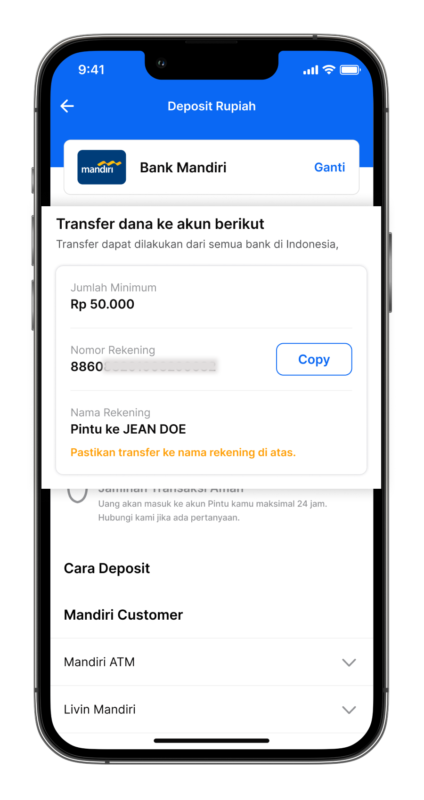
Notes:
- Deposits are free of charge, but interbank transfer fees may be charged by the bank/e-wallet.