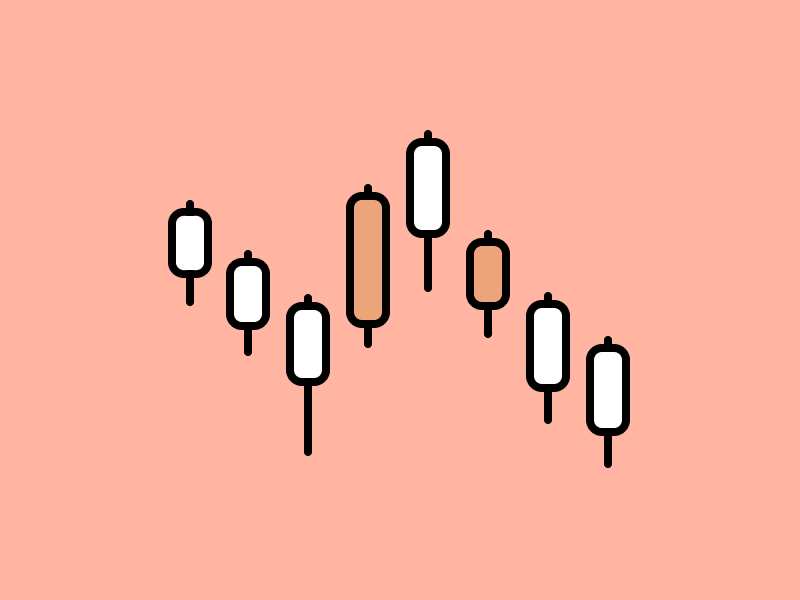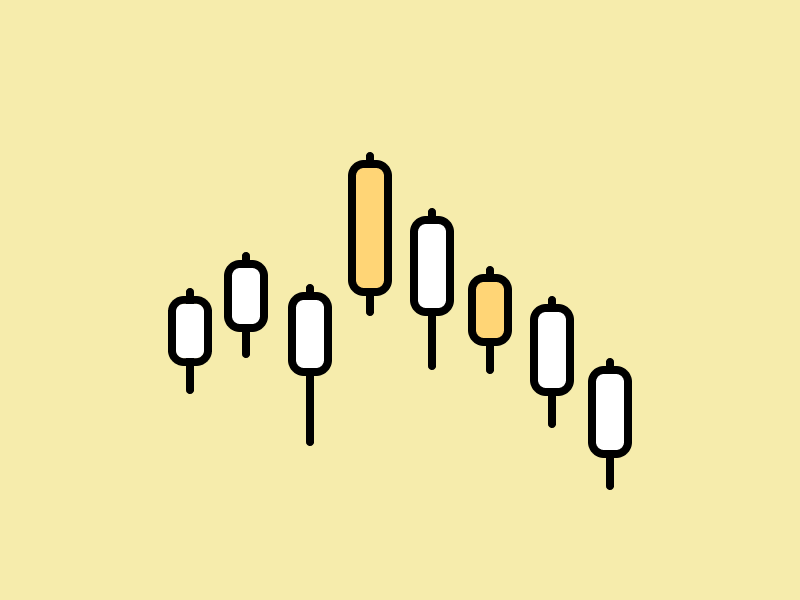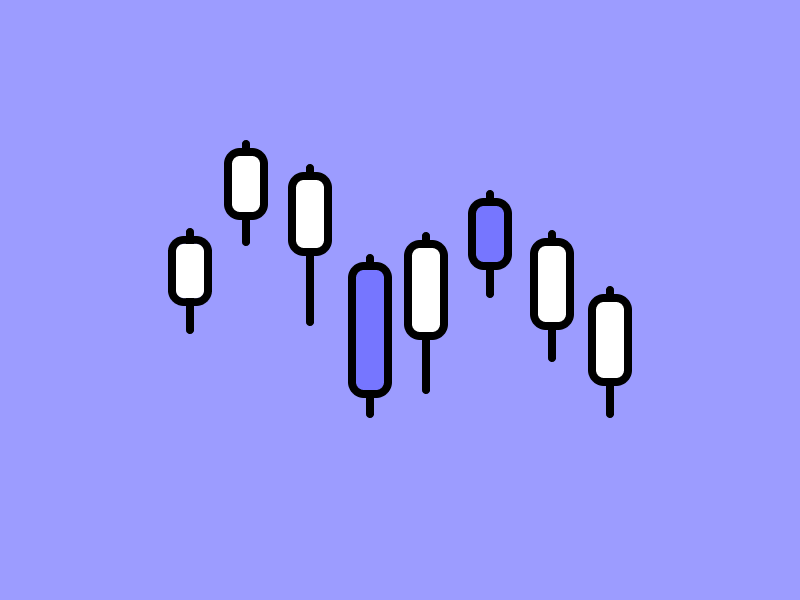How to Get Airdrops from zkSync, Linea, Etherfi, and Ethena with Pintu Web3 Wallet
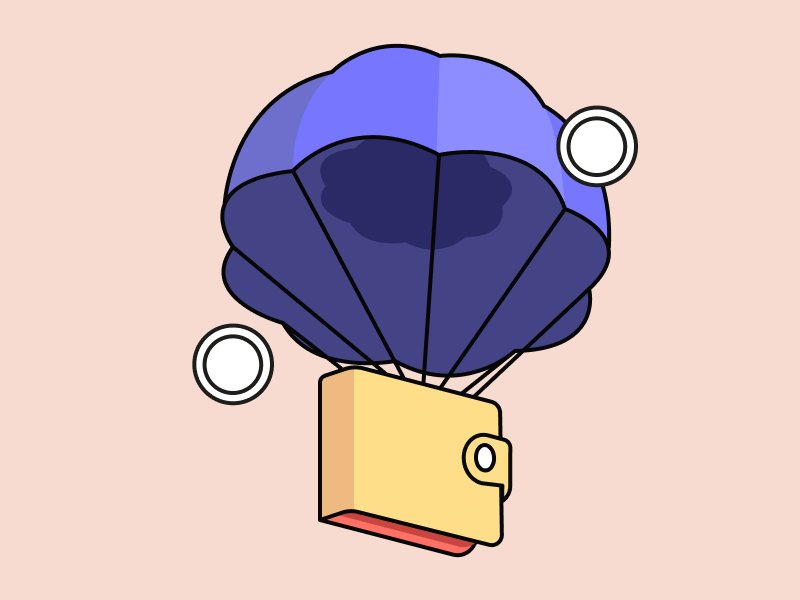
The airdrop season is still going strong. Many exciting protocols without tokens yet are rumored to be airdropping soon. In addition, some protocols are running season 2 airdrop campaigns. Want to try your luck to get an airdrop? The following article will provide a complete guide to getting airdrops from four protocols: zkSync, Linea, EtherFi, and Ethena. You can try all the guides directly using the Pintu Web3 Wallet!
Article Summary
- 🏆 To farm zkSync and Linea airdrops require bridging native assets on each network. In addition, increasing both the volume and number of transactions can boost the likelihood of receiving an airdrop.
- ⚡ EtherFi’s Season 2: StakeRank airdrop campaign is underway. Users are required to stake ETH in EtherFi to accumulate points, which are used to determine the distribution of airdrops.
- 🚀 Ethena is also running a Sats Campaign airdrop campaign. Users are required to swap their USD stablecoin into USDe. Later, USDe can be staked or locked into a liquidity pool to earn points.
Airdrop Hunting with Pintu Web3 Wallet
The Pintu Web3 Wallet consistently updates its platform by integrating new networks. This expansion broadens Pintu Web3 Wallet’s connectivity. Recently, Pintu Web3 Wallet has added Linea, zkSync, Base, and Mantle networks.
In addition, the new supported networks also increase the opportunity for Pintu Web3 Wallet users to participate in airdrop campaigns. Linea and zkSync are networks that do not yet have native tokens. Having on-chain activities on both networks may make you eligible for airdrops.
Apart from Linea and zkSync, the following article will also discuss other projects that are running airdrop campaigns: EtherFi and Ethena. It also provides a comprehensive guide on making your Pintu Web3 Wallet eligible for airdrops from these four protocols.
You can also read other articles related to airdrop hunting using Pintu Web3 Wallet here and here.
1. zkSync
zkSync is a layer-2 (L2) scaling solution for Ethereum that utilizes the zero-knowledge rollup (ZK-rollup) technology. The technology enables faster and cheaper transactions while providing users with the safety of the Ethereum network.
Learn more about zkSync and how it works in the following article
zkSync stands out as the major protocol that has garnered attention from the cryptocurrency community. Many expect the zkSync Token Generation Event (TGE) to happen soon. Given that the zkSync mainnet has been operational for over a year, it is believed that the groundwork for this event is well-established.
So far, there has been no official announcement from the zkSync team about the requirements to be eligible for an airdrop. However, the speculation is to do as many transactions and volume as possible.
How to Become Eligible for zkSync Airdrop
- First, you need to bridge ETH from your wallet to zkSync mainnet via zkSync’s native bridge. Go to https://portal.zksync.io/bridge/
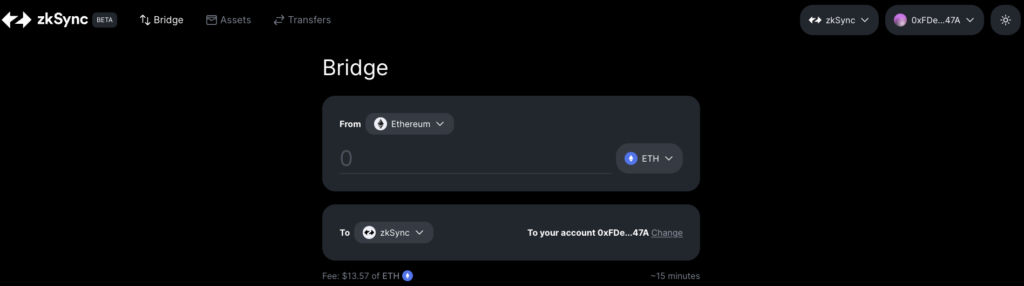
- After that, connect the Pintu Web3 Wallet via Wallet Connect. Make sure you have some ETH in your wallet to make the transaction.
- Enter any amount of ETH you want to send. Then select zkSync network.
Avoid transferring small quantities of ETH via the bridge. Ensure the amount transferred is sufficient for executing multiple transactions. Throughout this process, you always have the option to withdraw the ETH you've sent.
- After completing the bridge, the next step is to swap in a DEX that supports zkSync network. Currently the largest DEX on zkSync is Syncswap. There are also other alternatives such as Koi Finance and zkSwap.
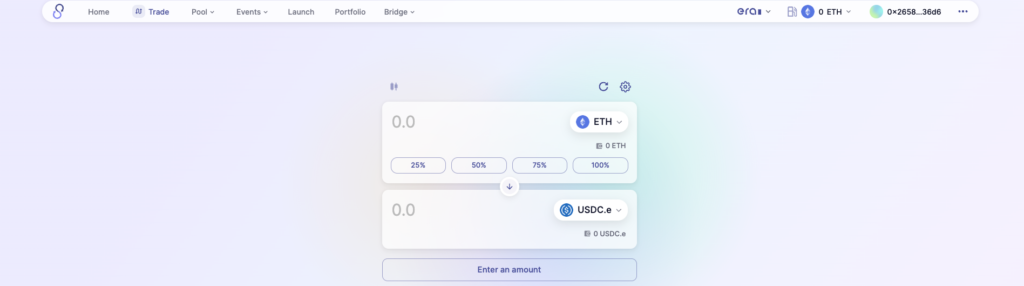
- After you enter the DEX page, execute a swap from ETH to USDC. Following a successful transaction, you can swap the USDC back to ETH.
- Do this process repeatedly to get a high number of transactions and volume. The greater these values, the higher your likelihood of qualifying for airdrops.
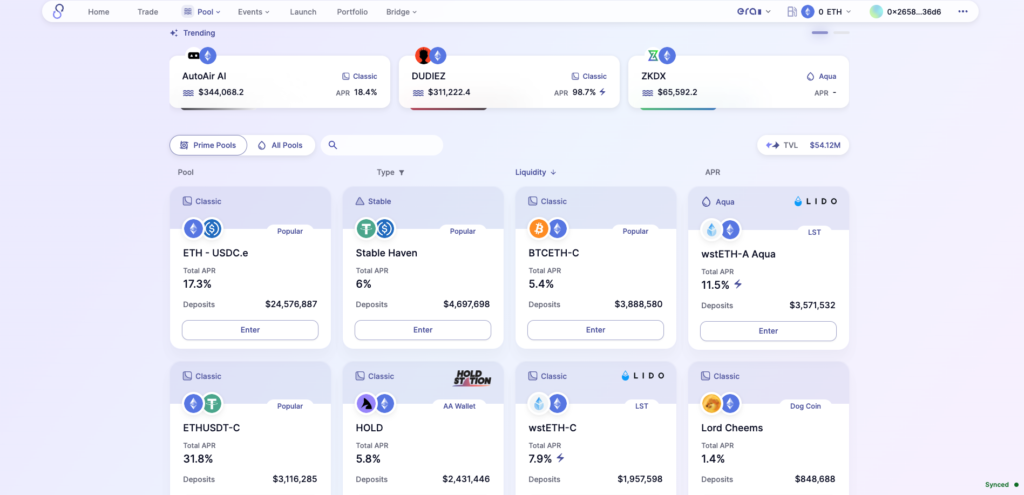
- If you have a larger amount of ETH, you can also become a liquidity provider on the DEX.
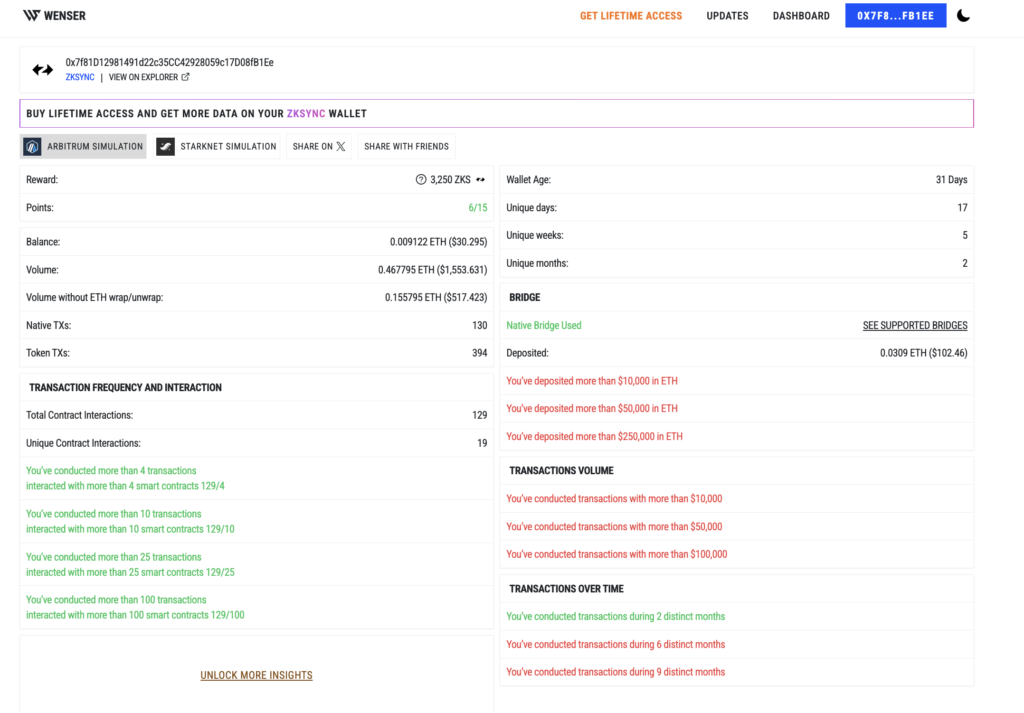
- As zkSync does not provide a dashboard to track transaction and volume counts, you can use a platform like Wenser. Keep in mind, Wenser only checks based on existing criteria. So the numbers shown are just speculation.
2. Linea
Linea Network is an L2 zkEVM solution built on Ethereum, designed to increase throughput and reduce transaction fees. It is estimated to have transaction fees that are 15X to 20X lower than Ethereum. In addition, Linea also offers a developer-friendly solution and supports developer tools such as MetaMask, Truffle, and Infura natively.
So far, the Linea team has not made any official announcement about the airdrop eligibility. Similar to zkSync, those interested in Linea airdrops are actively working to boost transaction and volume numbers.

In addition, Linea is also hosting a Linea Park campaign. In this campaign, users can complete various missions on existing dApps to earn points. Many predict that these points will count towards the airdrop eligibility.
Here are the steps you can try to do to get Linea airdrops:
How to Become Eligible for Linea Airdrop
- Go to the page https://poh.linea.build/ and connect your Pintu Web3 Wallet via Wallet Connect.

- Once connected, complete the Proof of Humanity verification process. There are two groups of steps to complete in this process. Don’t forget to prepare some ETH to complete this process.
- If you have completed Proof of Humanity, then go to the https://layer3.xyz/linea-park page to do various missions in Linea Voyage. You will get points if you successfully complete every task.
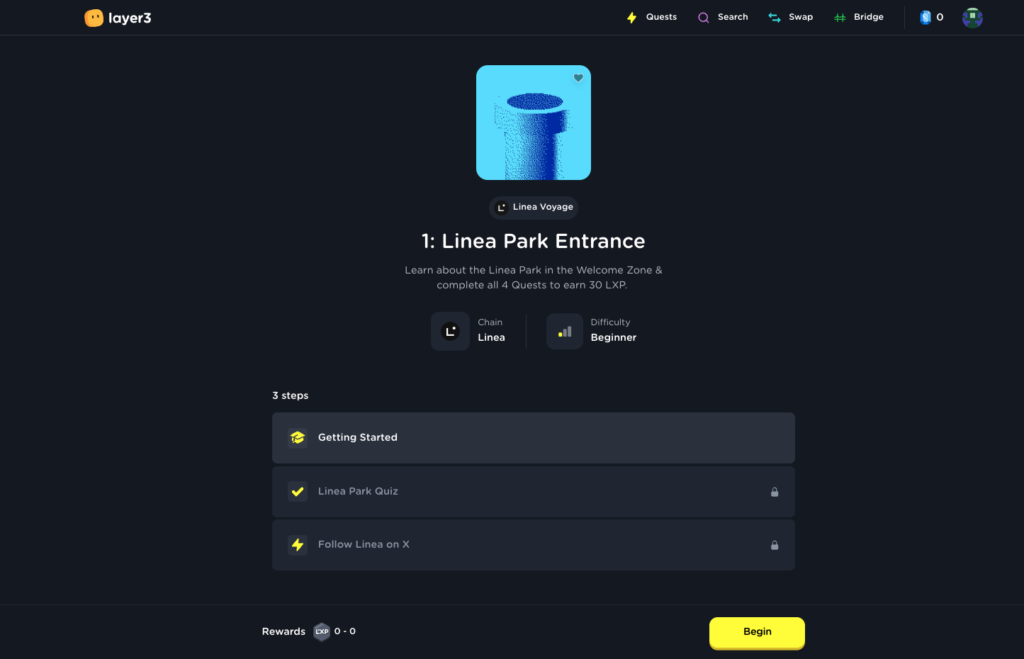
- Next bridge using Linea’s native bridge, https://bridge.linea.build/. Connect the Pintu Web3 Wallet via WalletConnect first.
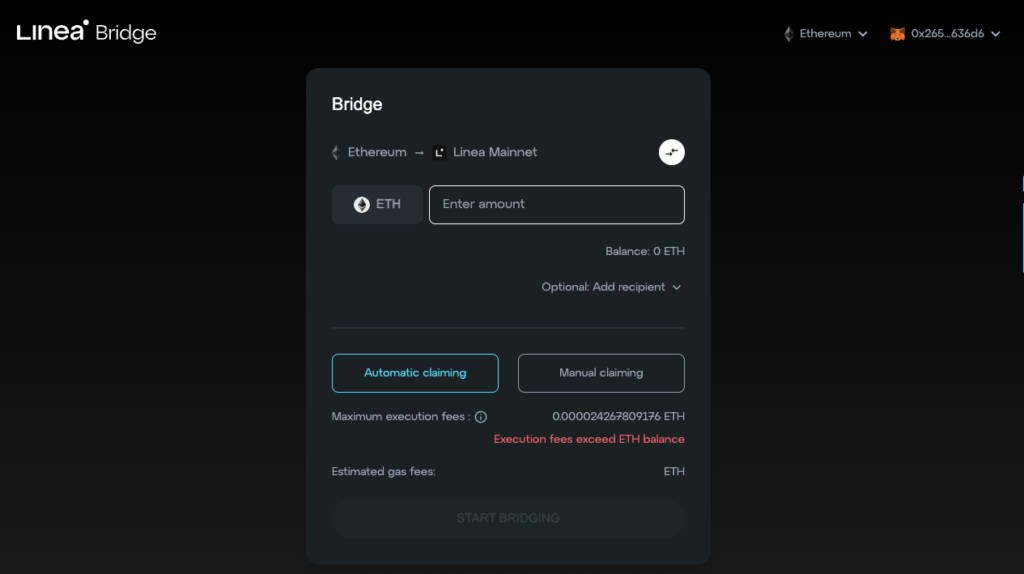
- On the main page, select the Native Bridge for Tech Operators option. Then enter the ETH amount and select the Automatic Claiming option. Wait for the bridging process to succeed.
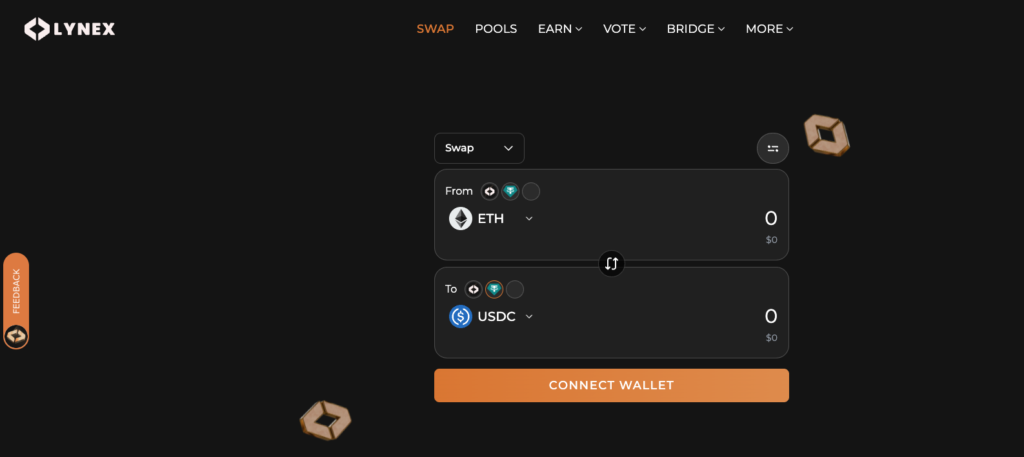
- Once your ETH is on the Linea network, make swap transactions or become a liquidity provider on native DEXs on the Linea network. There are currently only two native DEXs on Linea: Lynex and Mendi Finance.
3. EtherFi
EtherFi is a non-custodial decentralized liquid restaking protocol on the Ethereum network. In its operation, EtherFi integrates with EigenLayer and its native restaking. This allows EtherFi users to earn additional rewards apart from Ethereum staking returns. This integration also enables users to perform restaking without locking their assets, giving them flexibility.
For more information about what is EtherFi and how it works, check out this article.
After distributing airdrops on the TGE, EtherFi continues its airdrop program through the Season 2: StakeRank airdrop. This program has started from March 25 until June 30, 2024. EtherFi will distribute 5% of the total ETHFI supply to EtherFi users who meet the StakeRank criteria.
StakeRank uses a ranking system in which there are 8 ranks. To move up one rank, users are required to stake their ETH for more than 100 hours. You can check the rules and other requirements in StakeRank Season 2 here.
How to Become Eligible for EtherFi Airdrop
- Visit the website https://app.ether.fi/ to start the staking process. Don’t forget to connect the Pintu Web3 Wallet via WalletConnect.
- Before starting the staking process on EtherFi, make sure you have ETH first. You can buy ETH on Pintu and send it to Pintu Web3 Wallet. Use the Arbitrum or Optimism network to get lower gas fees.
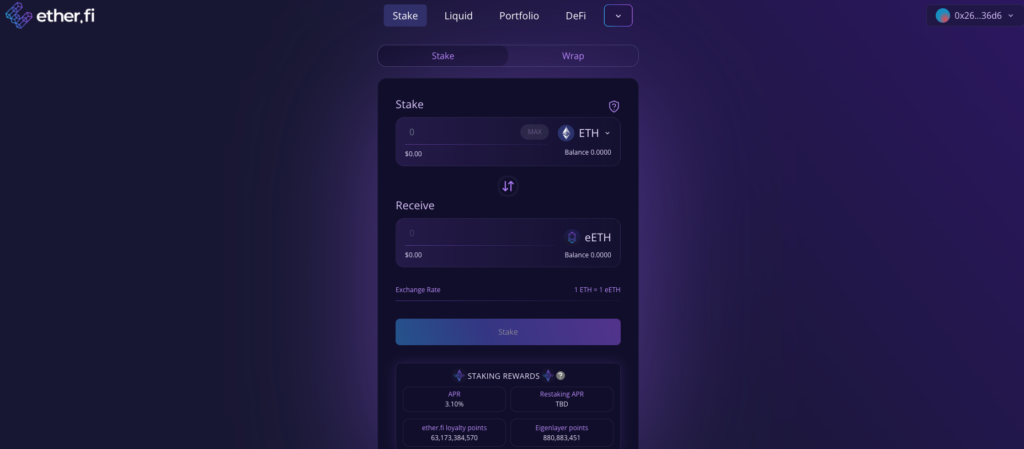
- Once your wallet is connected, you can enter the amount of ETH you want to stake in EtherFi. Please note, users must stake a minimum of 0.1 ETH in Etherfi to move up to the next rank.
- Finally, you need to confirm the transaction through the Pintu Web3 Wallet.
Earn Additional EtherFi Rewards
Interestingly, by staking ETH through EtherFi, users will not only get rewards from APY, but will also get EtherFi loyalty points and EigenLayer points. These points can increase user rewards as well as increase the chances of getting EigenLayer airdrops.
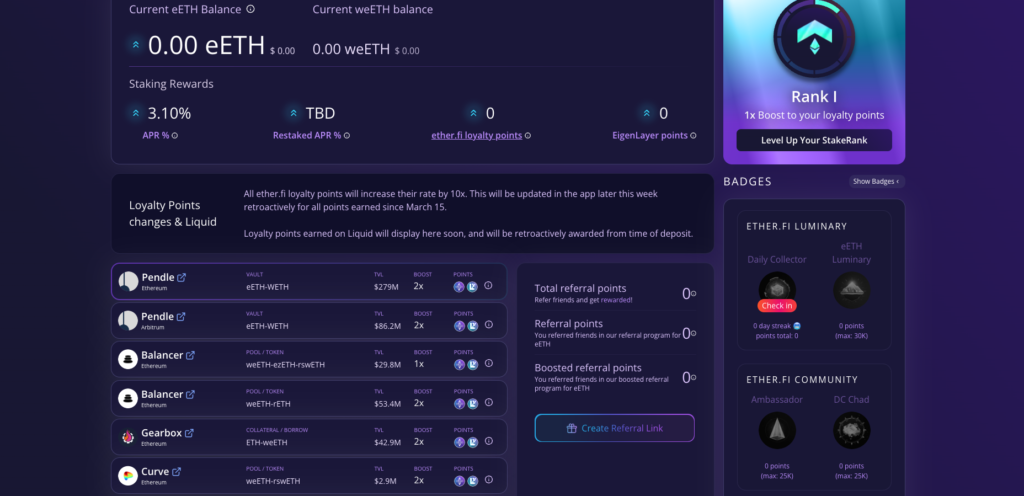
Both points can be obtained by becoming a liquidity provider on Balancer or Curve and utilizing Pendle’s Vault feature. If you utilize your eETH for one of these protocols, you can get a boost to your loyalty points and EgenLayer points by 2x.
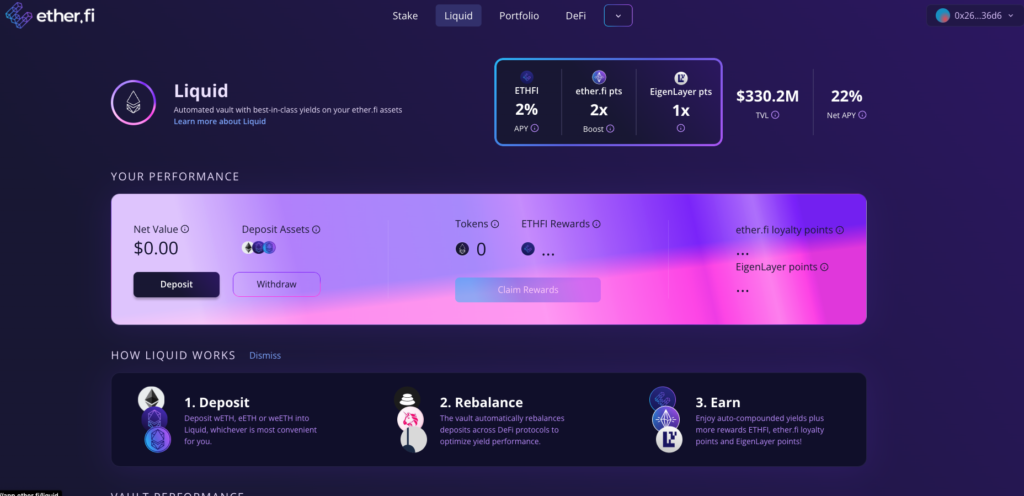
Furthermore, EtherFi also has a vault feature, Liquid. It is a DeFi vault that invests users’ eETH into various DeFi platforms to optimize yield. By depositing eETH into Liquid, users can potentially earn additional yield from various dApps. Users will also earn additional EtherFi loyalty points and EigenLayer points.
4. Ethena
Ethena is a synthetic dollar protocol (USDe) built on Ethereum. It seeks to address the need for a stable and scalable native cryptocurrency, without relying on the traditional banking system.
Similar to EtherFi, Ethena is also one of the protocols that just shared an airdrop along with their TGE on April 2. If you have previously participated in the given mission, check if you meet the criteria and can claim ENA tokens on the following page.
However, for individuals who missed out on the airdrop, Ethena has opened the season 2 airdrop through the Sats Campaign. On this occasion, they have partnered with several other protocols such as MakerDAO, Morpho, Mantle, Pendle, and EigenLayer to work together on the Sats Campaign.
How to Become Eligible for Ethena Airdrop
By following these steps, you will earn Sats points. The points will be totaled at the end of the campaign and count towards fulfilling the requirements for the Ethena airdrop:
- Visit https://app.ethena.fi/ and connect your Pintu Web3 Wallet via WalletConnect.
- To join this campaign, make sure you already have USDT/USDC. You can buy it first on Pintu and send it to Pintu Web3 Wallet.
- Once connected, go to the Buy section to purchase USDe using USDT or USDC. Enter the amount you want, and don’t forget to leave some for gas fees.
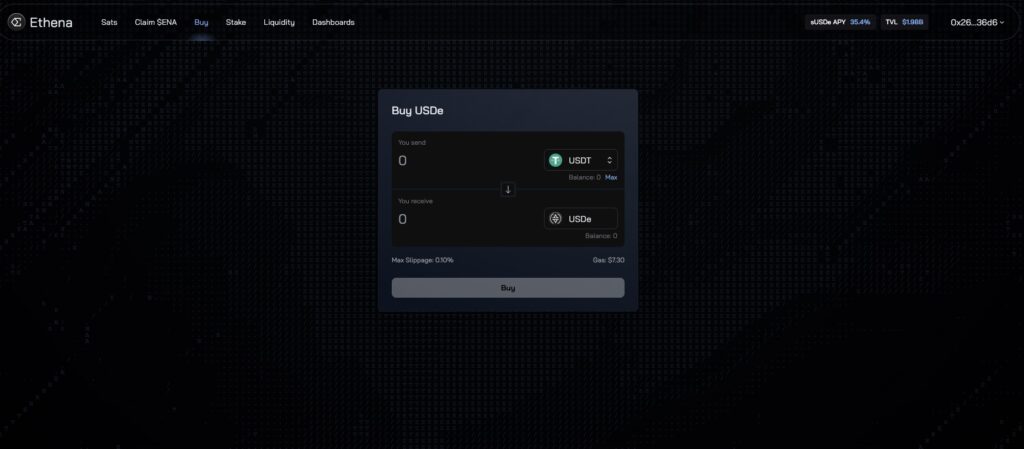
- Once you have USDe, you will automatically earn 5x Sats points every day.
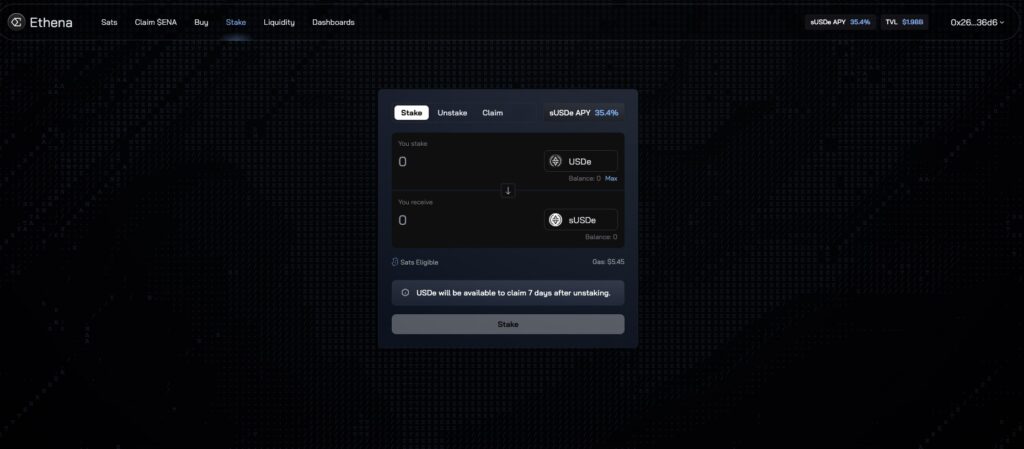
- You can earn 2x additional Sats points every day by staking your USDe tokens. Currently the APY for staking USDe tokens is 35.4%.
- Meanwhile, if you lock USDe tokens by becoming a liquidity provider, you can earn up to 20x additional Sats points every day.
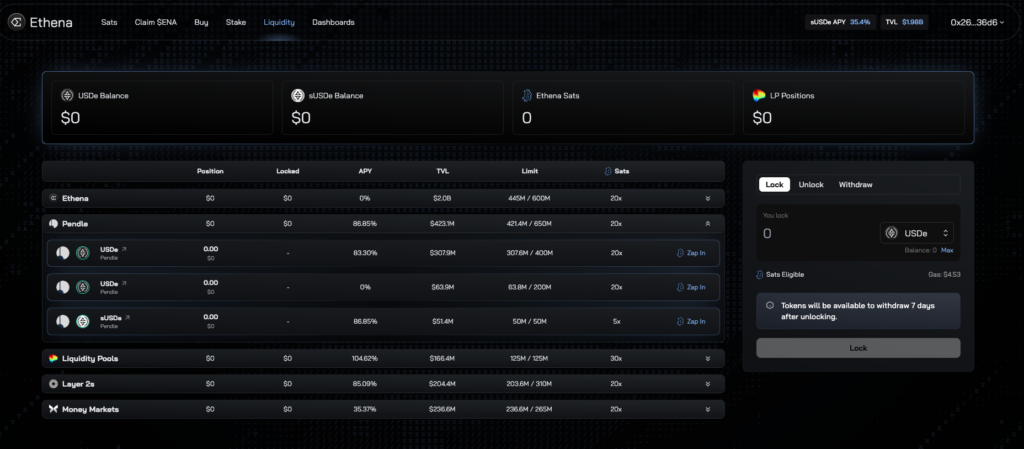
- Apart from the Ethena protocol, you can also collect Sats points through protocols that have collaborated with Ethena. On Pendle, for example, the APY obtained can reach 80.73% with an additional 20x Sats points every day.
- You can check your progress and earn Sats points through the following dashboard.
Closing Thought
There are a few things to consider before participating in these airdrops. While some tasks might be free, others may require transaction fees or staking a certain amount of cryptocurrency. This upfront capital can be a barrier for some users. However, it also helps filter participants and prevent excessive participation (often called “overfarming”).
On the flip side, successful participation in these airdrops could potentially yield larger rewards compared to free airdrops. However, keep in mind there’s always a chance you may not meet the criteria, resulting in lost investment.
So, are you interested in trying to participate in the airdrop campaign above? Make sure to use the Pintu Web3 Wallet!
🚨 Disclaimer: This article is created for educational and informational purposes, not as financial advice. Always be cautious of airdrop scams! Pay attention to the links you visit and ensure you access official sources.
Pintu is not the one organizing the airdrop. Therefore, Pintu does not guarantee that completing the steps above will make you eligible for the airdrop. All decisions will be made at the discretion of the respective protocols.
Pintu Web3 Wallet on Pintu App
Pintu has launched its Web3 Wallet, seamlessly integrated within the Pintu app. This wallet enables you to send, receive, and store crypto while also providing access to several dApps such as OpenSea, PancakeSwap, Blur, and more.
Pintu Web3 Wallet supports multi-chain networks, including Ethereum, BNB Smart Chain, Polygon, Avalanche and more. This allows you to interact with smart contracts and dApps across various blockchain networks using just one wallet.
With Pintu Web3 Wallet, you can actively engage in the decentralized future of the internet and participate in diverse Web3 projects. Let’s create your Web3 Wallet on Pintu app. Watch this video to learn how to create one.
Share