How can I find Transaction ID and hash?
You can find Pintu Transaction ID and blockchain hash (for send/receive transactions) on the Transaction Details page.
Here’s how:
1. Go to the Wallet page.
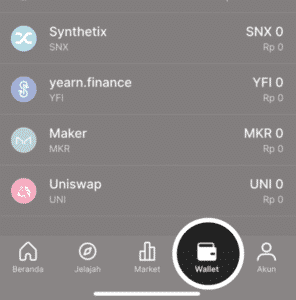
2. On the Wallet page, tap the hourglass icon on the top right corner of the screen.
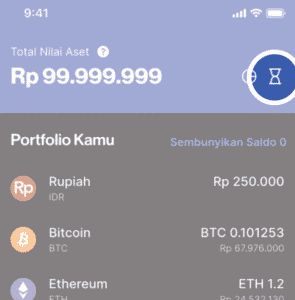
3. Tap the transaction whose ID and hash you want to see.
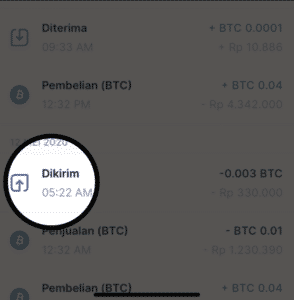
4. You will enter Transaction Details page, Transactions ID and hash can be found on that page.
Apakah artikel ini membantu?
Terima kasih untuk masukanmu!Tutup
Masukan gagal terkirim. Silakan coba lagi.Tutup