How to customize gas settings
When you execute a transaction involving the transfer or receive of assets on a blockchain, you’ll be charged a fee known as a gas fee. This fee is used to compensate blockchain validators for processing your transaction. The amount of the gas fee can vary depending on the network congestion.
To understand gas fees better, let’s break down some key terms you’ll encounter:
- Gas Fee: The gas fee is the total cost you pay to execute a transaction on the blockchain network. The gas fee depends on two main factors: the gas price (stated in Gwei) and the gas limit.
- Gwei: Gwei is the unit used to measure the gas price on the Ethereum network. Gas price is stated in Gwei. The higher the gas price in Gwei you offer, the faster your transaction will be processed by the validator.
- Maximal gas fee: the highest amount of gas fee you are willing to pay for a transaction. If the gas fee is too low, your transaction may delay or even get stuck on the blockchain.
- Gas limit: The gas limit is the maximum number of gas units you specify to use in a single transaction. It determines how complex or large a transaction you can make.
- Miner tip: Miner tip is additional amounts paid to miners (PoW) or validators (PoS) as an incentive to process transactions faster on the blockchain network.
When initiating a transaction, like transferring assets to another wallet address, you’ll receive a transaction summary before finalizing the transfer. Opting for ‘Fast’ ensures immediate processing by paying a higher fee. Alternatively, selecting ‘Medium’ or ‘Slow’ is suitable if you’re willing to wait for a lower gas fee. This is because the speed depends on the gas price you’re willing to pay.
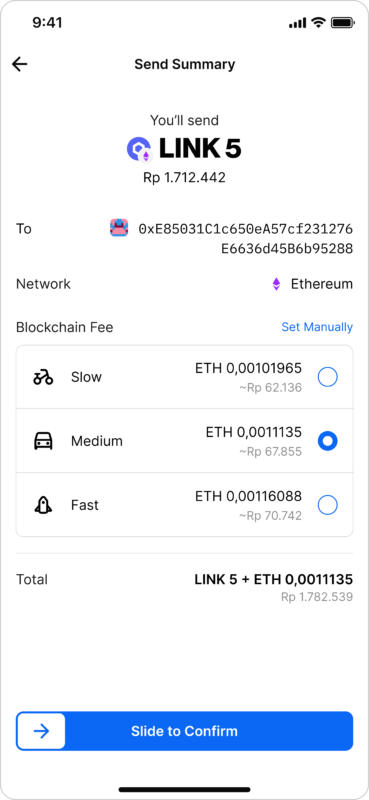
If you prefer to customize your blockchain fee (gas fee), you can select ‘Set Manually’ and then click ‘Custom’.
From there, you can adjust the maximum gas fee, miner tip, and gas limit according to your preferences.
