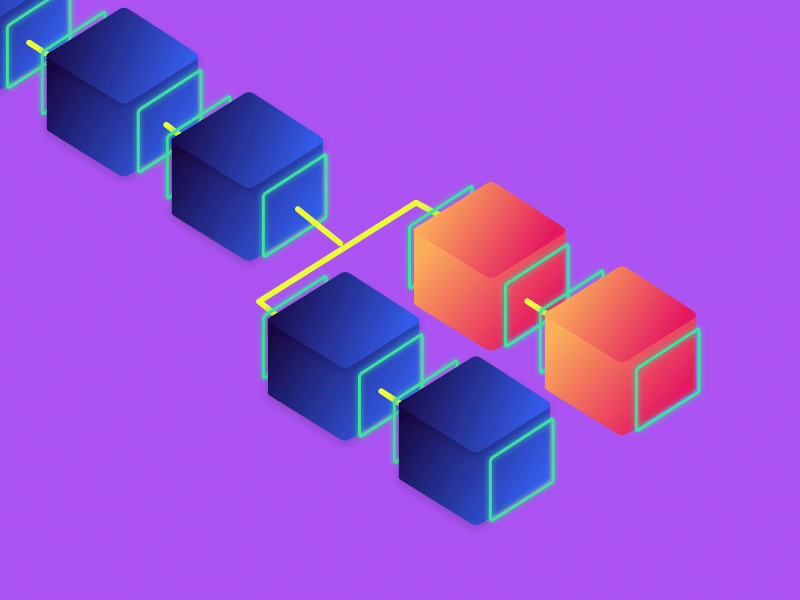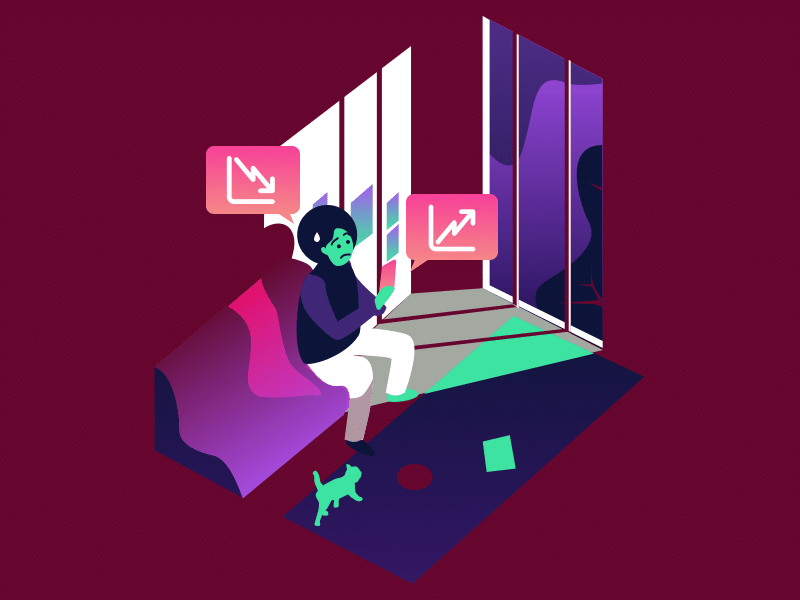How to Send Cryptocurrency from Pintu

Due to its technological advancements, transactions using cryptocurrency offer certain advantages over standard currency, including lower costs, and faster transaction time to and from anyone on the network around the world. This is because cryptocurrencies such as Bitcoin use blockchain, the technology that allows users to confirm transactions without any involvement of intermediaries, such as banks.
So how to send cryptocurrency to another wallet using Pintu? Here are the steps to send your crypto assets easily with Pintu.
Sending Crypto to Other Wallet
1. Buy Crypto Assets That You Want To Send (If You Don’t Have One)
To send Bitcoin or other crypto assets from Pintu, you need to own the assets first. Below are the steps:
- Click the crypto asset of your choice on the home page or wallet page
- Click Buy.
- Enter the amount of the purchase you want to make, then click continue.
- Review and make sure the purchase amount is correct, then click Buy Now.
2. Transfer Crypto Asset
After you have successfully bought crypto asset, you can start transferring it to other wallets. Click Send button in the crypto that you have. Example: If you have Bitcoin, click the send button found in Bitcoin on the Bitcoin wallet or card page (swipe left).
- Fill in the Wallet Address
In the sending column, you will be asked to fill in the wallet address. Input the wallet address or scan the QR code that matches the destination. Write a MEMO if you are sending cryptocurrency to Binance Chain IDRTB (BEP-2). You can also fill in the destination address by entering Pintu username (for Pintu users).
*) Note: For Binance Chain (BNB and BEP-2) asset transfers, be sure to check whether the exchange requires you to include a MEMO. Do also check if the recipient address can accept or is compatible with the crypto asset you are sending.
- Enter the Amount You Want to Send
If the wallet address has been entered, the next step is to enter the amount you want to send, then click Continue. Make sure you have reviewed the amount before continuing. If the amount is correct, you can click Send Now.
Congratulations you just sent crypto asset! Pintu will send a notification once the transaction is successful.
*) Note: Always pay attention to the amount of cryptocurrency you want to send. Transactions on blockchains are immutable.
What are the fees to send cryptocurrency?
The cost of sending cryptocurrency to other wallets outside Pintu depends on the gas fee required by the blockchain. Pintu will not receive any fee. The fee mentioned is for the blockchain miner.
How long does it take to transfer cryptocurrency?
- Cryptocurrency transfers to other Pintu users are processed instantly.
- Cryptocurrency transfers to blockchain wallets take time to process. The standard time to finalize a Bitcoin transaction is between 10-30 minutes. For other assets, it takes 5-10 minutes for a transaction to be confirmed.
Learn more about cryptocurrency at Pintu Academy.
Share