How can I find Transaction ID and hash?
You can find Pintu Transaction ID and blockchain hash (for send/receive transactions) on the Transaction Details page.
Here’s how:
1. Go to the Wallet page.
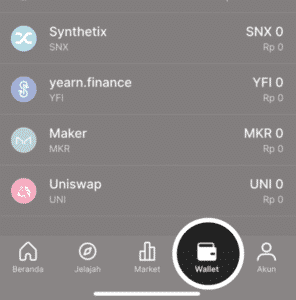
2. On the Wallet page, tap the hourglass icon on the top right corner of the screen.
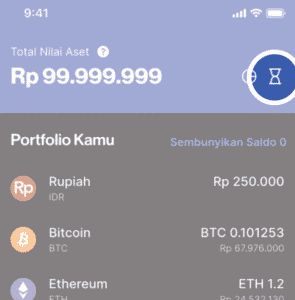
3. Tap the transaction whose ID and hash you want to see.
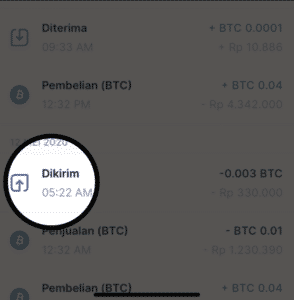
4. You will enter Transaction Details page, Transactions ID and hash can be found on that page.
Was this article helpful?
Thank you for your review!Close
Failed to send review. Please try again.Close