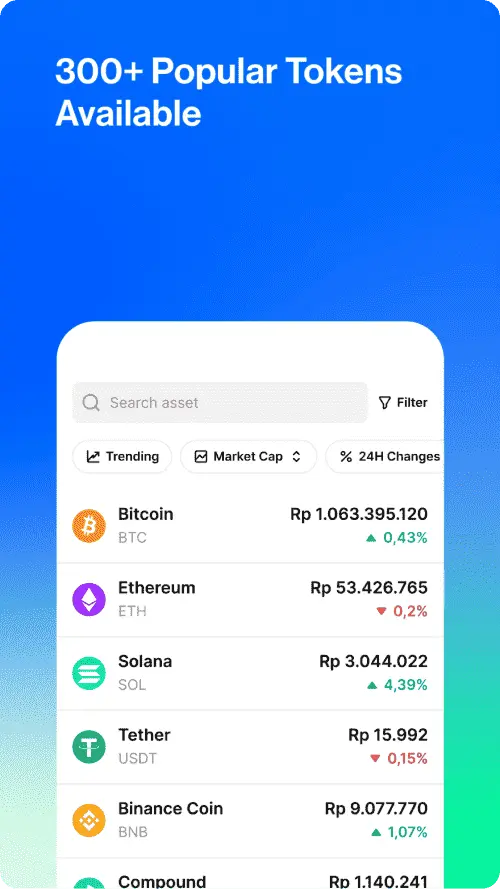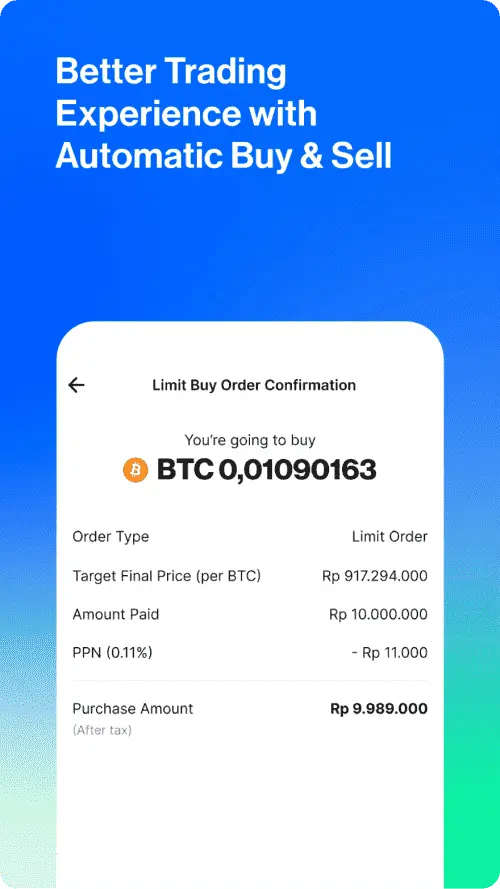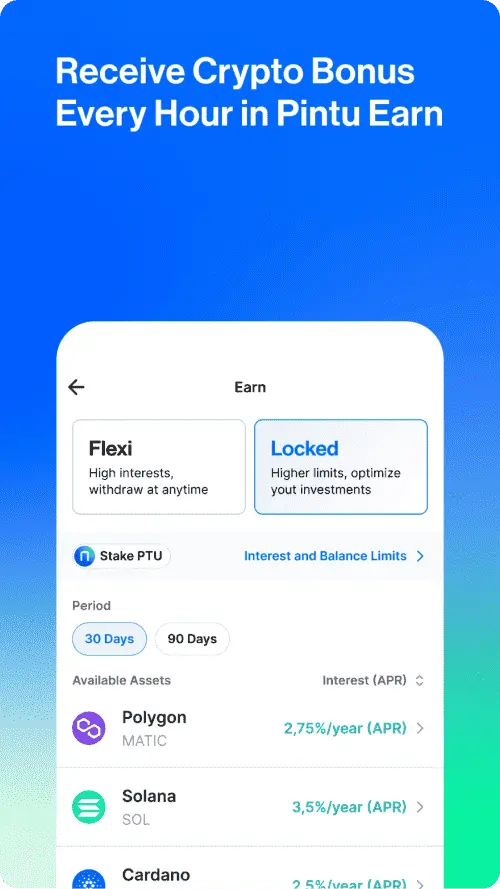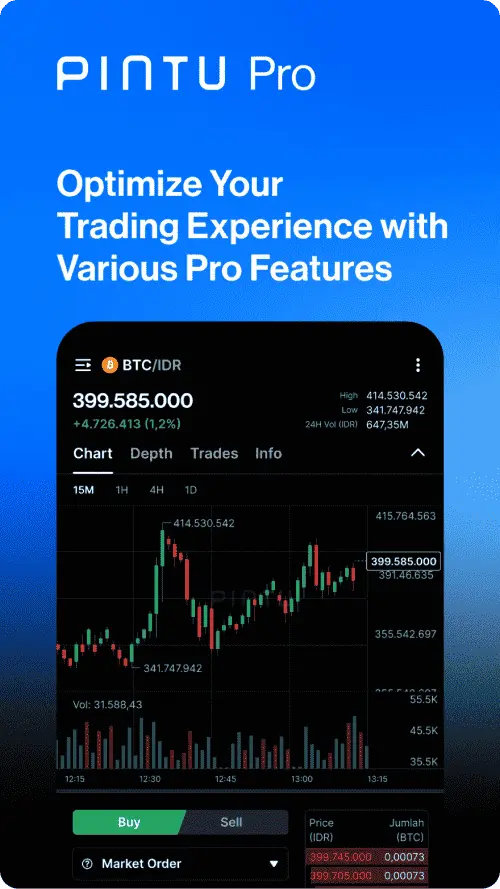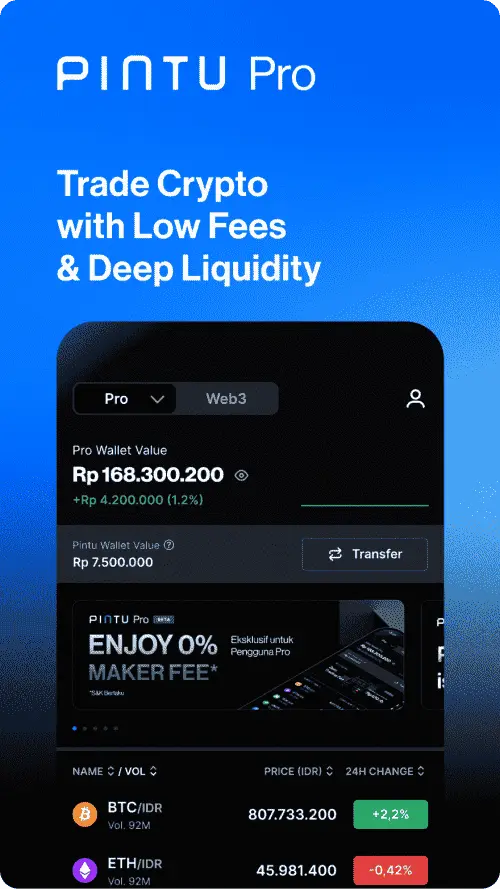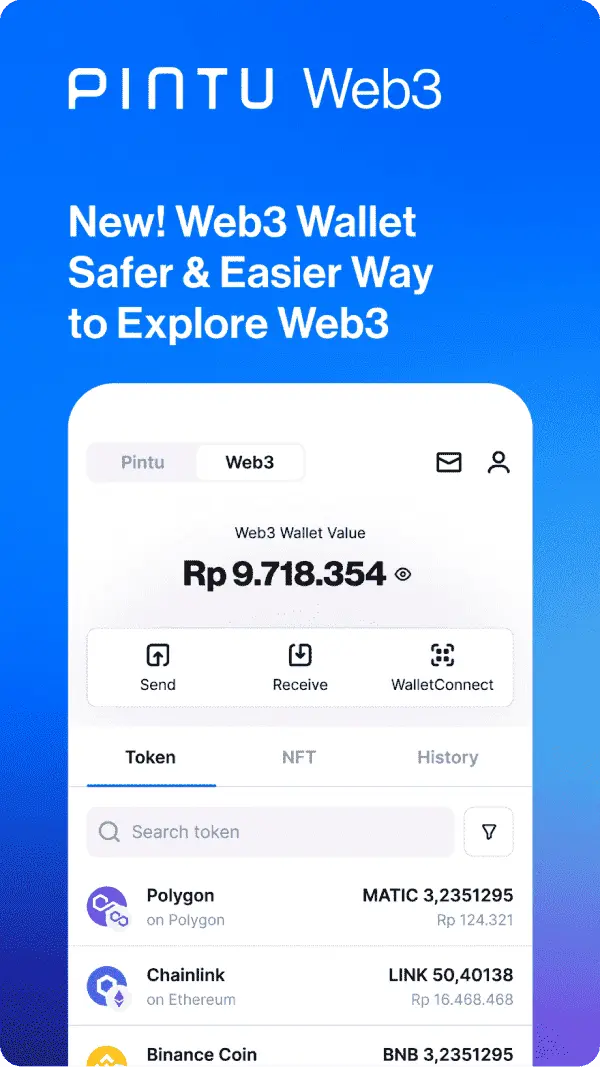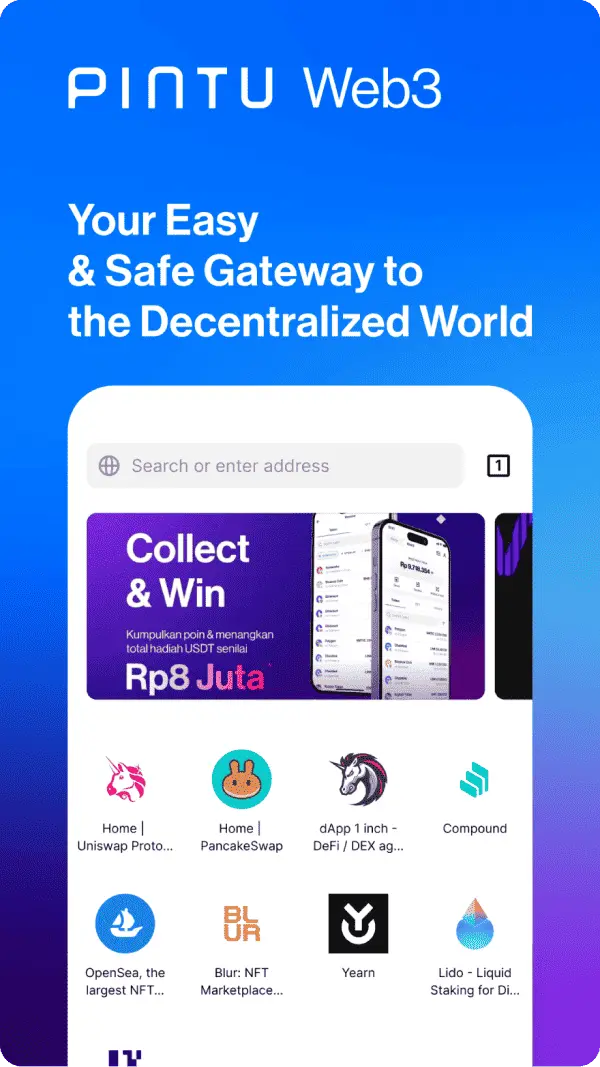How to send crypto on Pintu Pro?
Open the Pintu Pro homepage. Go to the Wallet page.
There are two ways to send crypto:
- Tap the “Send” button on the Wallet page, then choose the crypto asset you want to send.
- Or, tap directly on the crypto asset you wish to send, then hit the “Send” button. Enter the recipient’s username or wallet address in the “Send To” field.
- To send crypto to another Pintu user, enter their Pintu username.
- To send crypto on-chain, input the recipient’s wallet address. Select the appropriate network and enter the amount of crypto you’d like to send.
Make sure to choose the correct network and double-check the amount to avoid errors. Confirm the transaction.
Review all the transaction details carefully—crypto transfers are irreversible.
If everything looks good, tap “Continue” and confirm the transaction by pressing “Confirm”. We’ll send you a notification once the transaction is successfully processed.
Was this article helpful?
Not quite what you're looking for?
Registered and licensed by BAPPEBTI and Kominfo
© 2025 PT Pintu Kemana Saja. All Rights Reserved.
Crypto trading is a high-risk activity. Pintu does not provide investment recommendations or products. Users are required to research crypto assets before making any decisions. All crypto trading decisions are made independently by the user.