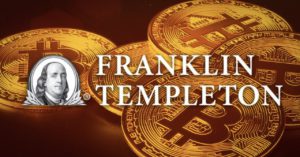Cost-Effective! 5 Crypto Swap Tips with Cheap Gas Fee

Jakarta, Pintu News – Crypto swaps on decentralized exchanges (DEXs) offer flexibility and full control over digital assets, but sometimes the transaction fees, aka gas fees, can get out of hand-especially when the network is congested.
Fortunately, there are ways to save on gas fees when doing crypto swaps. By applying these tips and utilizing digital wallets like Pintu Web3 Wallet, you can swap more cost-efficiently without compromising on security.
1. Choose a Network with Lower Costs

Not all blockchains charge the same gas fees. Ethereum , for example, often has high fees when traffic is heavy, while other networks like Binance Smart Chain (BSC), Polygon (MATIC), or Solana offer much cheaper transaction fees.
Before swapping, check the average cost across multiple networks. If possible, use DEX on a more cost-effective network, so that the gas fee does not “eat” your profit or capital.
Also Read: DEXTools (DEXT), The Secret Behind Crypto Traders’ Success?
2. Swap at Low Traffic Times
The cost of gas fees is heavily influenced by the level of network congestion. During peak hours, transactions pile up and fees go up. Swap during off-peak hours-usually early mornings or weekends-to get a lower gas fee.
Always check the estimated gas fee before confirming the transaction. Analytical tools such as Etherscan Gas Tracker or similar pages on other networks are helpful in choosing the ideal swap time.
3. Utilize an Efficient and Integrated DEX
Some DEXs have a smart routing system that finds the most cost-efficient swap paths, so you can save on gas fees without the hassle. Choose a reputable DEX with this feature, such as Uniswap, PancakeSwap, or an aggregator like 1inch.
The Web3 Wallet door is integrated with various global DEXs and aggregators. With this wallet, you can swap directly on your preferred network, compare fees, and keep your assets non-custodial without any hassle.
4. Avoid “Wrapped” Based Token Swaps if Unnecessary

“Wrapped” tokens such as WBTC (Wrapped Bitcoin) or WETH (Wrapped Ethereum) sometimes require additional transactions, making the total gas fee more expensive. If you only want to swap between regular tokens, you should avoid the wrapping/unwrapping process unless it is absolutely necessary.
Choose the direct swap route for fewer transactions. Not only will this save time, but it will also cut down on the gas fee you have to pay.
5. Always Update Your Apps and Wallet

DEX and wallet developers release frequent updates to improve transaction efficiency and reduce gas consumption. Make sure you are using the latest version of the app or wallet, including Pintu Web3 Wallet, to keep up to date with the latest gas fee saving features.
With the latest updates, you’re also safer from bugs and other security risks when swapping crypto.
Get to know Web3 Wallet Door: Flexible, Secure, and Efficient
The Web3 Wallet door allows users to swap crypto across networks, access DEXs, staking, store NFTs, and many other Web3 features. All without losing control of assets-100% non-custodial and easily integrated with various dApps.
To learn more about how Web3 works, staking, DEX, and tips on optimizing swap fees, you can check out Pintu Web3 Wallet homepage or explore Pintu Academy for complete education and the latest tutorials.
Also Read: 5 Ways to Find the Best Coin Memes with Dexscreener!
That’s the latest information about crypto. Follow us on Google News for the latest crypto and blockchain technology updates. Enjoy an easy and secure crypto trading experience by downloading Pintu crypto app via Google Play Store or App Store now.
Experience web trading with advanced trading tools such as pro charting, various order types, and portfolio tracker only at Pintu Pro. Pintu Pro Futures is also available, where you can buy bitcoin leverage, trade btc futures, eth futures and sol futures easily from your desktop!
*Disclaimer
This content aims to enrich readers’ information. Pintu collects this information from various relevant sources and is not influenced by outside parties. Note that an asset’s past performance does not determine its projected future performance. Crypto trading activities are subject to high risk and volatility, always do your own research and use cold hard cash before investing. All activities of buying andselling Bitcoin and other crypto asset investments are the responsibility of the reader.
Reference:
- Transfi. 5 Proven Ways to Lower or Reduce Gas Fees for Web3 Transactions. Accessed June 23, 2025.
- Featured Image: Generated by AI