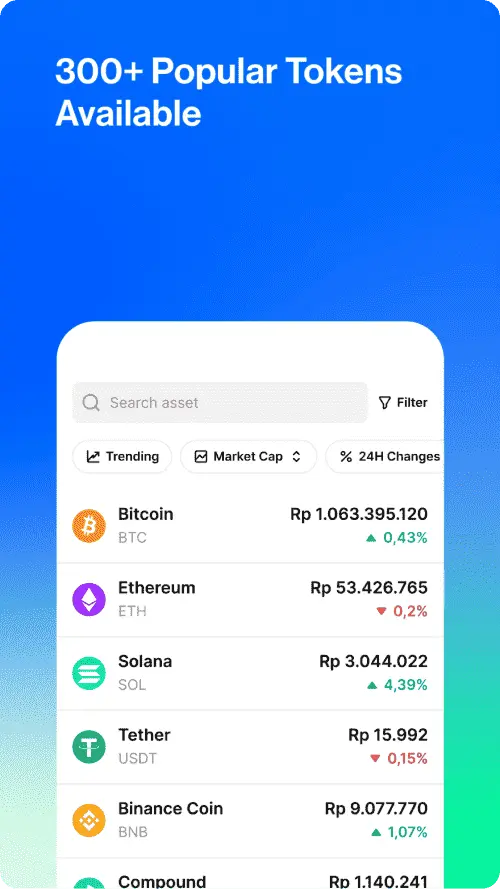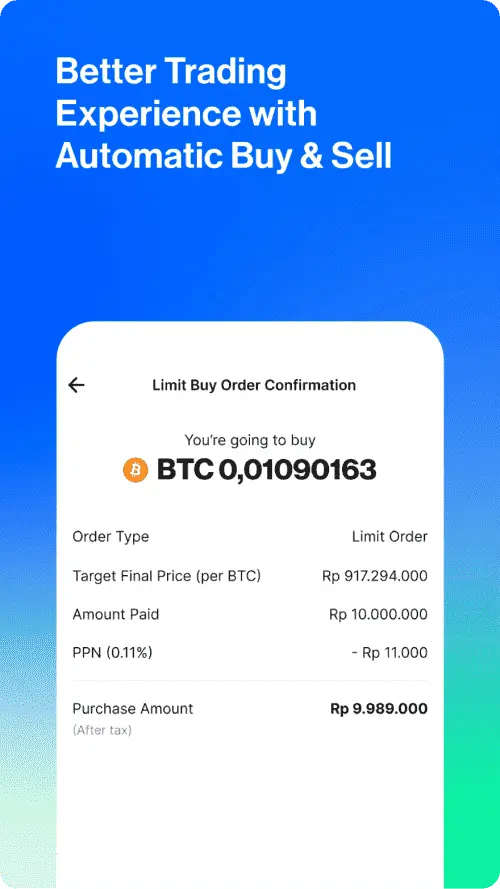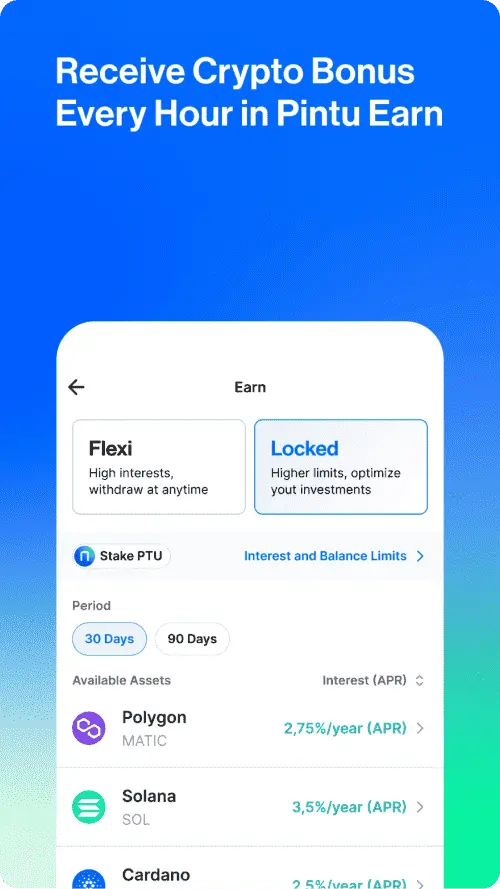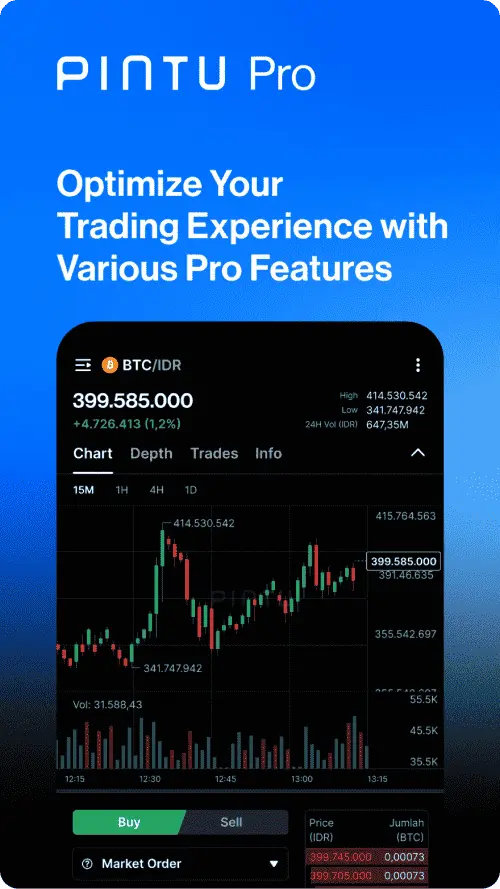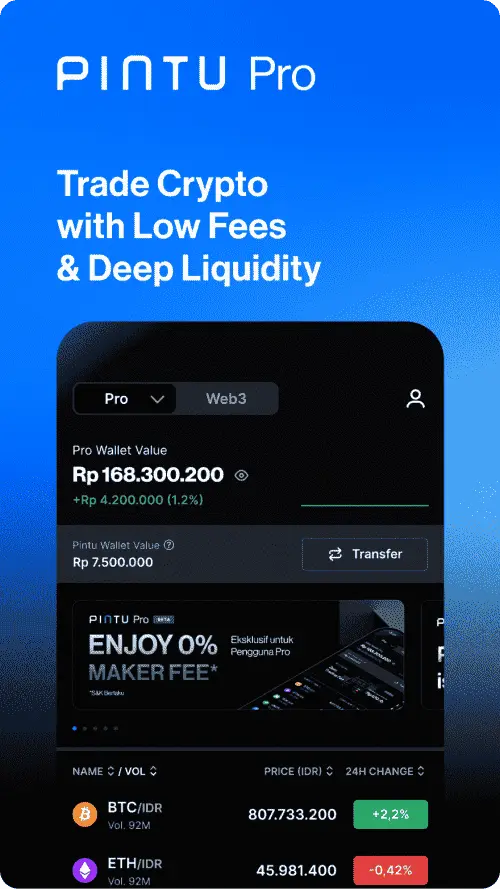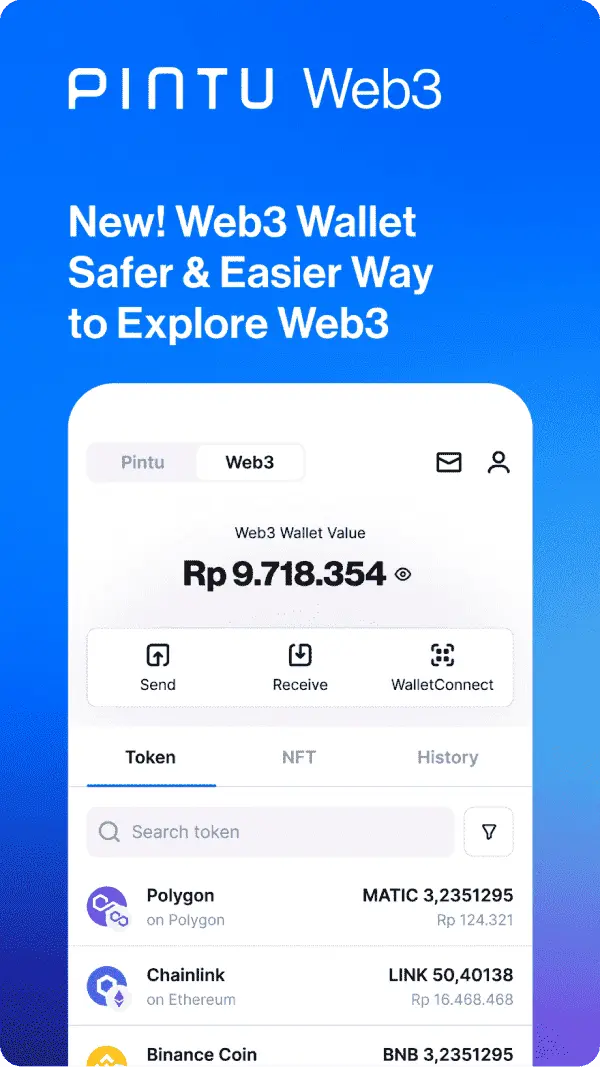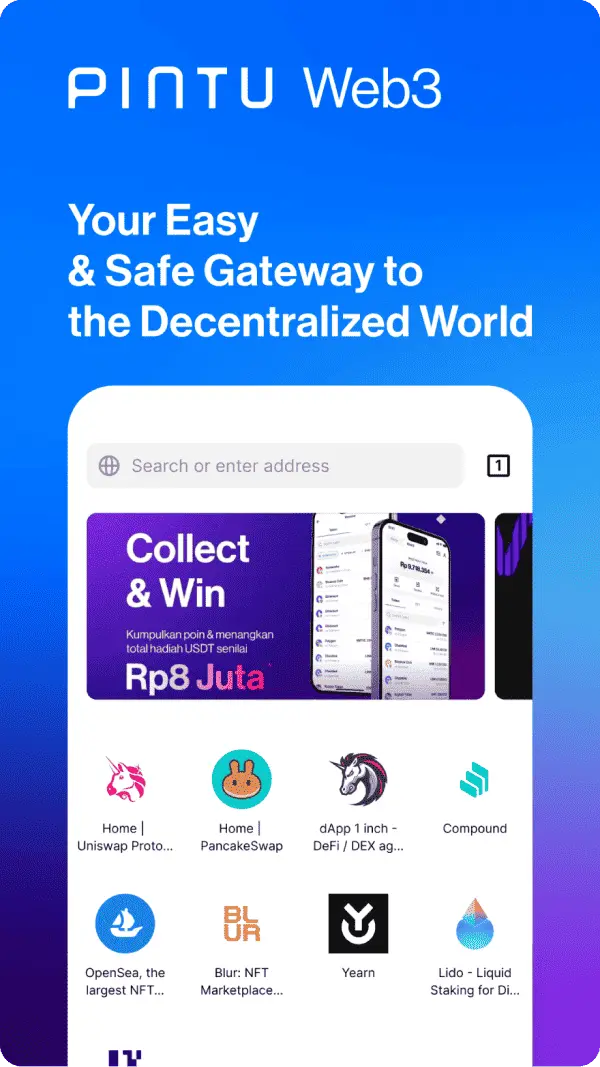How to transact on dApps using Pintu Web3 Wallet
To make various transactions on dApps, including swaps, buying and selling, and staking tokens, you simply need to connect your Pintu Web3 Wallet with dApps via WalletConnect.
To connect your wallet with the dApp, follow these steps:
1. Visit the dApp website on your laptop or mobile browser, for example Pancakeswap.
2. On the top right of the site, click ‘Connect Wallet’.
3. Choose ‘WalletConnect,’ and a QR code will be displayed.
4. Open the Web3 page on your Pintu account and scan the QR code using ‘WalletConnect’.
5. As an alternative, you can use your smartphone to copy the dApp URL on the top right of the QR code and then paste it into the WalletConnect camera on the Pintu Web3 Wallet.
6. Succes! Your Pintu Web3 Wallet is now connected to the dApp.
Once your wallet is connected to the dApp, you can transact on its available features.
Was this article helpful?
Not quite what you're looking for?
Registered and licensed by BAPPEBTI and Kominfo
© 2025 PT Pintu Kemana Saja. All Rights Reserved.
Crypto trading is a high-risk activity. Pintu does not provide investment recommendations or products. Users are required to research crypto assets before making any decisions. All crypto trading decisions are made independently by the user.